In the ever-evolving software development, the importance of comprehensive and well-structured documentation cannot be overstated. Software documentation serves as a vital resource for developers, testers, and end-users alike, providing valuable insights into the functionality, usage, and maintenance of a software system. However, creating and maintaining software documentation can be a challenging and time-consuming task. That’s where software documentation tools come into play, streamlining the process and enhancing the overall efficiency of documentation efforts.
Also Read: The Ultimate List Of The 15 Best Editing Software For Gaming Videos
Table of Contents
Top 10 Software Documentation Tools
Software documentation refers to the collection of documents that accompany a software system, providing detailed information about its design, functionality, and usage. It serves as a reference guide for developers during the development phase, aids in testing and quality assurance processes, and helps end-users understand and utilize the software effectively. Here are the top 10 documentation tools-
Bit.ai
Bit.ai is a tool that helps you create and collaborate on documents. It allows you to write, organize, and share your documents with others in a user-friendly interface. You can include rich media like images, videos, and interactive content to make your documents more engaging.
Features
- Allows you to create knowledge bases in the form of FAQs.
- It has analytics to track user behavior and improve the knowledge base.
ProProfs

ProProfs is software that helps you create and manage online documentation. It provides features for creating knowledge bases, FAQs, manuals, and more. With ProProfs, you can easily organize your content, add multimedia elements, and customize the appearance of your documentation.
Features
- Allows you to create tutorials, manuals, handbooks, and guides.
- Has built-in templates and themes to create professional documentation.
Tettra
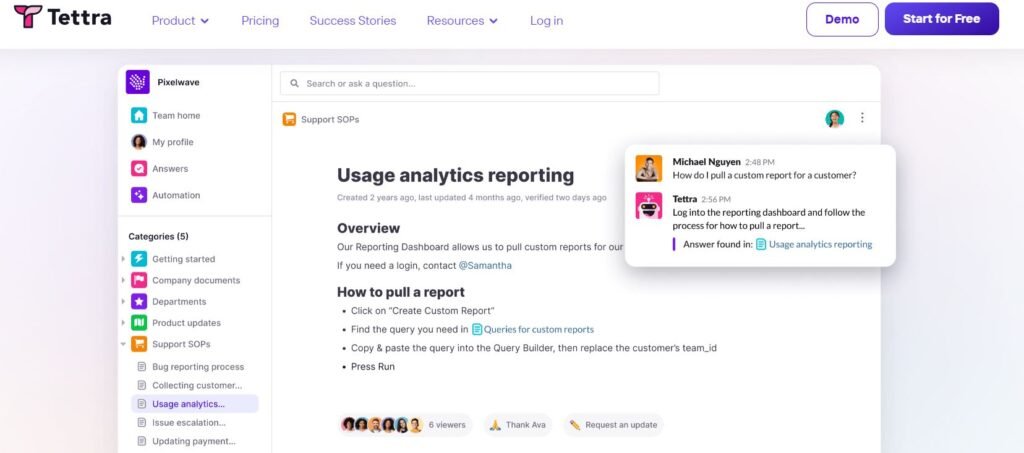
Tettra is a documentation tool designed for teams to create and share internal knowledge. It provides a centralized platform where you can create and store your team’s documentation, such as processes, policies, and guidelines. Tettra allows for easy collaboration, making it simple for team members to contribute and access information.
Features
- Automatically classifies content and extracts insights from documents.
- Creates intelligent knowledge bases using machine learning and natural language processing.
iA Writer
iA Writer is a simple and focused writing app that helps you create well-structured documents. It provides a distraction-free environment for writing and offers features like markdown formatting, organization tools, and a clean interface. iA Writer is popular among writers and content creators for its simplicity and minimalist design.
Features
- It is a minimalist writing app focused on distraction-free writing.
- Saves documents in a simple .ia format as well as popular formats like .docx, .pdf, etc.
Confluence
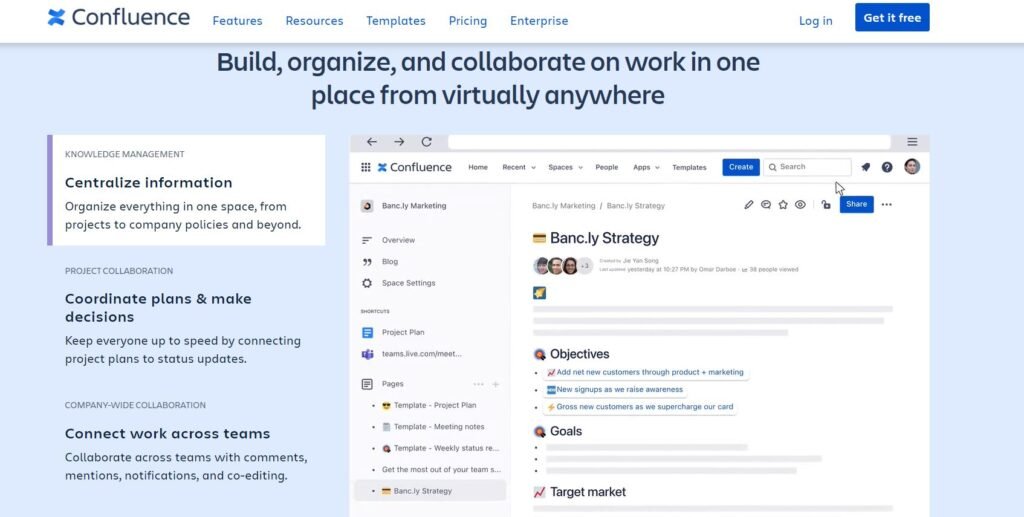
Confluence is a collaboration and documentation tool that enables teams to create, organize, and share information. It allows for creating pages, blogs, and wikis to document projects, processes, and knowledge. Confluence integrates with other tools to streamline collaboration, making it easy for teams to work together on documentation.
Features
- Allows multiple users to create, edit and manage varied types of content.
- Has templates and styles to create manuals, guides, knowledge bases, specifications, etc.
Tallyfy
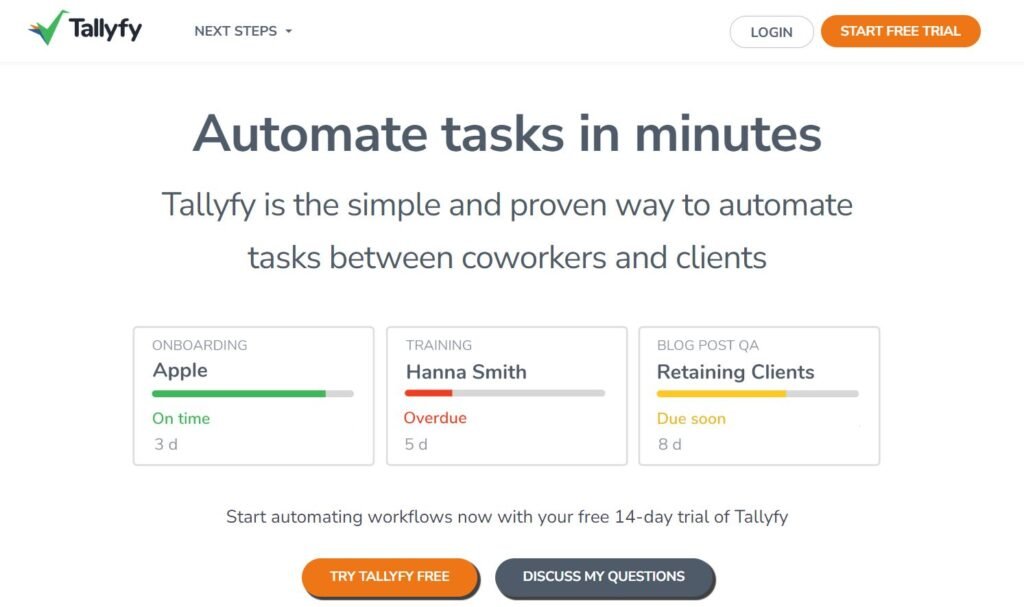
Tallyfy is a documentation and workflow management tool. It helps you create and automate workflows, document processes, and track progress. Tallyfy enables teams to standardize their operations and ensures that everyone follows the same steps to complete tasks.
Features
- Integrates with tools like Slack, Google Docs, and Gmail for easier collaboration.
- Has workflow automation features to notify stakeholders and remind contributors.
- A simple tool to create and manage various types of documentation like SOPs, checklists, manuals, etc.
Dropbox Paper
Dropbox Paper is a collaborative documentation tool that integrates with the popular cloud storage service, Dropbox. It allows you to create and share documents, collaborate in real time, and manage your files seamlessly. Dropbox Paper provides features like comments, task assignments, and integrations with other tools to enhance collaboration.
Features
- Users can work together in real time from any device on text, lists, diagrams, and checklists.
- Has features like @mentions, commenting, revision history and file attachments.
Document360
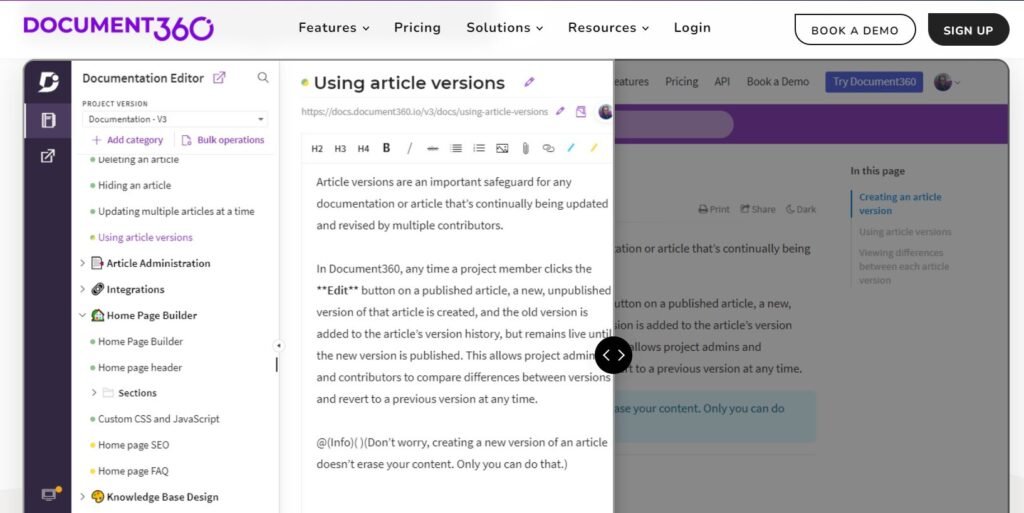
Document360 is a knowledge base platform that helps you create and maintain documentation for your products or services. It provides an intuitive interface for organizing, searching, and sharing documentation with your audience. Document360 offers customization options, analytics, and version control to ensure your documentation stays up to date.
Features
- A document management solution for creating, updating, and distributing technical documentation.
- Allows collaborative authoring and review of documents with version control and audit trail.
Sphinx
Sphinx is a documentation generation tool used primarily for software projects. It takes source code annotations and other structured formats to automatically generate documentation in various output formats, such as HTML, PDF, and ePub. Sphinx simplifies the process of creating and maintaining documentation for developers.
Features
- Allows writing documentation using reStructuredText, a markup language.
- An open-source tool used for generating documentation from plain text sources.
GitBook
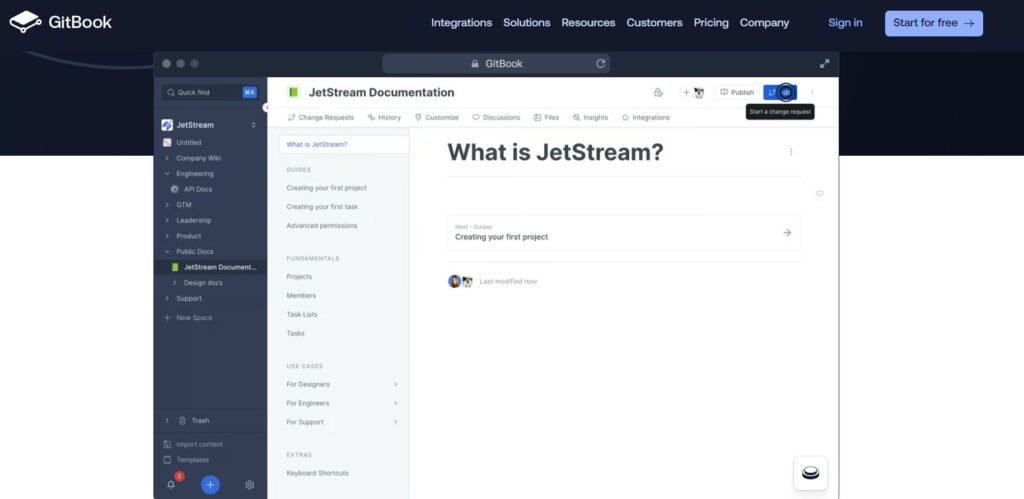
GitBook is a platform that allows you to create and publish online documentation, books, and manuals. It integrates with Git, a version control system, making it easy to collaborate on documentation and track changes. GitBook provides a user-friendly editor, customizable themes, and features like search, navigation, and analytics to enhance the reading experience.
Features
- Offers full control over book structure and styles with templating options.
- Integrates with other tools like Google Analytics for insights and improvements.
In Conclusion, effective software documentation is vital for the success of any software project. By using documentation tools, organizations can streamline the documentation process, overcome challenges, and provide users and developers with valuable resources. Consider the specific needs of your project and choose a documentation tool that aligns with your requirements and offers the necessary features for seamless collaboration, version control, and customization. With well-structured and up-to-date documentation, you can enhance usability, facilitate troubleshooting, and foster knowledge transfer within your organization.
FAQs
What is the difference between user manuals and technical specifications?
User manuals are intended for end-users and provide instructions on how to use the software effectively. Technical specifications, on the other hand, focus on the technical details of the software system, such as its architecture, modules, and interfaces, and are primarily intended for developers and maintainers.
Can I use multiple software documentation tools for different purposes?
Yes, it is common to use multiple documentation tools for different purposes. For example, you may use Confluence for collaborative documentation, GitHub for version control, and Swagger for API documentation. Choosing the right combination of tools depends on your project’s specific requirements.
Are there any free software documentation tools available?
Yes, there are free documentation tools available. Tools like Read the Docs and Docusaurus offer free plans that provide basic documentation features. However, keep in mind that advanced features and additional support may be available through paid plans.
How often should software documentation be updated?
Software documentation should be updated regularly to reflect changes in the software system. Ideally, documentation should be updated with each software release or significant feature update to ensure that it remains accurate and up-to-date.









