DevOps has revolutionized software development and delivery by promoting collaboration, automation, and continuous integration and delivery. To effectively embrace DevOps practices, it is crucial to have the right set of tools that facilitate seamless integration, efficient deployment, and robust monitoring. In this article, we will explore some essential DevOps tools to learn that can help streamline your software development lifecycle and accelerate the delivery of high-quality apps.
DevOps tools are software apps and frameworks designed to help development (Dev) and operations (Ops) teams collaborate and streamline their processes. These tools aim to break down silos between development, testing, and operations teams. DevOps tools enable faster and more efficient software delivery.
Read On: [2023] Chromebook Vs Laptop Pros And Cons: Make the Right Choice
Table of Contents
What is DevOps?
DevOps has become a crucial part of software development in recent years. It’s a set of practices that streamline the development process by bringing together development and operations teams. With the rise of DevOps, there has been a surge in demand for professionals with DevOps skills. So, if you want to enhance your skills or start a career in DevOps, knowing the best DevOps tools is essential.
Why are DevOps tools important?
- Improve collaboration: These tools ease communication between developers, testers, and operations teams by breaking down barriers. They also encourage a culture of shared responsibility for software delivery.
- Increase efficiency: Automation features in many tools reduce manual work, leading to faster and more accurate processes.
- Enhance quality: Continuous integration and testing ensure that code is consistently checked for errors. They also improve the code quality and reduce the risk of bugs in production.
- Enable faster releases: At various stages of the software development cycle, these tools enable frequent and fast delivery of new features to users.
- Improve scalability: These tools manage infrastructure as code, scaling, changing requirements, or user demands easier.
17 DevOps tools to learn
Apache Maven
Apache Maven is a build automation tool used primarily for Java projects. It uses XML files called POM (Project Object Model) to describe the project and manage the build process. Maven allows projects to be built from a central piece of information.
Features:
- It provides a uniform build system and consistent software project information.
- Maven supports multiple modules in a project and handles their dependencies.
- It handles compiling code, running tests, packaging jar files, and deploying to repositories.
- Its lifecycle comprises phases like validate, compile, test, package, verify, install, and deploy. Maven reuses JARs and reduces work duplication by using a library repository.
Bitbucket
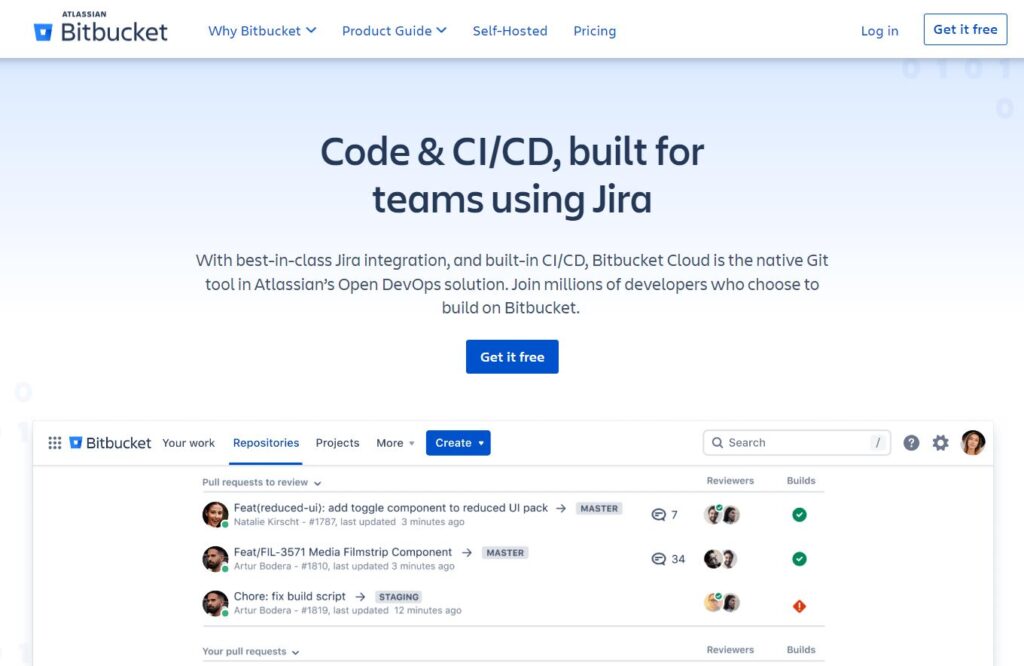
Bitbucket supports Git LFS for large file versions and has a REST API and webhook integrations. It is a popular choice for hosting private Git repositories due to its competitive pricing and deep integration with the Atlassian ecosystem. Bitbucket is a Git repository hosting service owned by Atlassian.
Features:
- Offers global permissions, Single Sign-On, guaranteed uptime, and compliance certifications.
- It has a simple user interface that provides repository viewing, commenting on commits, and pulling requests.
- It allows users to host Git repositories individually or in groups. Bitbucket offers both free and paid plans for private repositories.
Chef
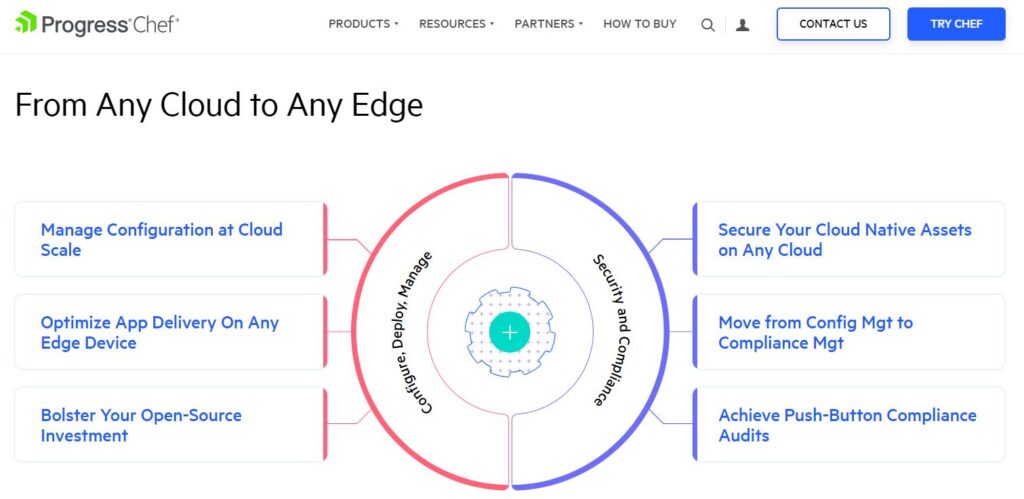
Chef is an automation platform that turns infrastructure into code. It uses Ruby-based declarative configuration files called recipes to provision and configure infrastructure. Chef has a master server called Chef Server that stores cookbooks, roles, environments, and objects in a repository. Nodes connect to the server to configure themselves and join to the desired state.
Features:
- It uses an idempotent approach, ensuring configurations are applied consistently each time.
- Chef manages configurations and deployments as code, treating infrastructure like software.
- Chef provides tools for tackling infrastructure challenges like cloud migration and disaster recovery.
- It increases the speed of change, reduces errors, and improves efficiency. Chef is used by many companies to manage their infrastructure and deploy apps at scale.
Splunk Cloud
Splunk Cloud is a software-as-a-service (SaaS) version of the Splunk platform. It collects and analyzes data generated by an organization’s infrastructure, security systems, and apps. Splunk Cloud eliminates the need to provision and manage infrastructure. The platform allows users to gain operational intelligence from their machine data.
Features:
- It enables data-driven decisions across the organization.
- It provides insights into critical IT, IoT, and security issues.
- It offers onboarding services to help new customers get started with queries.
- It is ideal for organizations. It provides a simple pricing model based on the volume of data indexed.
- It reduces the cost of delivering Splunk capabilities without the overhead of on-premises infrastructure management.
Docker
Docker is a platform for developing, deploying, and running containerized applications. It utilizes an open interface for shipping and running distributed applications. It contains everything needed to run an app – code, runtime, system tools, and system libraries. It has revolutionized the deployment of apps by providing a faster, more consistent, and more robust model for running software.
Features:
- Used by developers and IT teams worldwide and has become an industry standard.
- It provides a way to package and run apps in a loosely isolated container environment.
- It reduces the friction between environments and enables portable and self-sufficient containers.
- Containers allow developers to easily build, assemble, and run distributed applications. They wrap software into standardized units to develop and share containerized apps.
ELK (Elasticsearch, Logstash, Kibana)
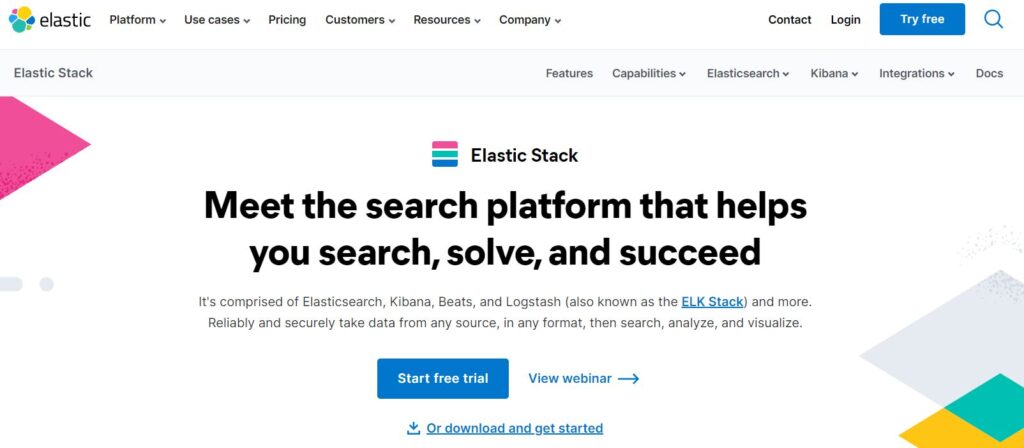
The ELK stack is a collection of three open-source tools – Elastic search, Logstash, and Kibana. Together they provide a complete analytical solution from data ingestion to visualization. Elasticsearch is a NoSQL search and analytics engine. Kibana is a data visualization tool that explores your Elasticsearch logs and builds dashboards. Logs and metrics from servers, containers, websites, and apps are sent to Logstash, then indexed in Elasticsearch and explored in Kibana.
Features:
- It stores, searches, and analyzes big volumes of data quickly.
- Logstash is a data ingestion tool. It collects and parses logs from various sources before storing them in Elasticsearch.
- The ELK stack aggregates, analyses, and monitors machine data in real-time. It turns raw logs and metrics into actionable insights.
- It provides a complete infrastructure for managing event logs and other data. It empowers users to quickly gain valuable insights and make data-driven decisions.
Kubernetes (k8s)

Kubernetes is an open-source system for automating containerized apps’ deployment. Kubernetes eliminates the manual processes involved in deploying and scaling containerized applications. It has features like automated rollouts and rollbacks, self-healing, and secret management. It can run on various public, private, hybrid, and multi-cloud and supports many container tools, libraries, and volumes.
Features:
- It aims to make it easy to deploy and run complex distributed systems securely.
- Helps businesses achieve faster time to market and improved resource utilization.
- Automates the deployment and operation of app containers across clusters of hosts.
- Helps users build and choose any filesystem or provider for storage and running systems.
- It has become the industry standard for container orchestration. It is used by companies large and small to manage container deployments.
Slack
It is a popular tool for workplace messaging, file sharing, and video calling. Slack allows teams to communicate and work together effectively. Slack provides an archiving and search tool to quickly find any information. It integrates with over 2,000 third-party services, including Google Drive, Dropbox, Asana, and GitHub. Slack offers an intuitive mobile app, desktop app, and web app. Over 12 million daily active users across 600,000 organizations, from large to small startups, use it. Slack has become the hub for teamwork in many companies.
Features:
- It brings together chat, messaging, file sharing, and video calling in one place.
- Provides enterprise key management for data encryption and legal hold capabilities.
- Users can share/edit files, receive notifications, and schedule meetings and video calls.
- It is organized around hashtags, channels, and direct messages. Channels are for topics, teams/projects, while direct messages are for private conversations.
Raygun
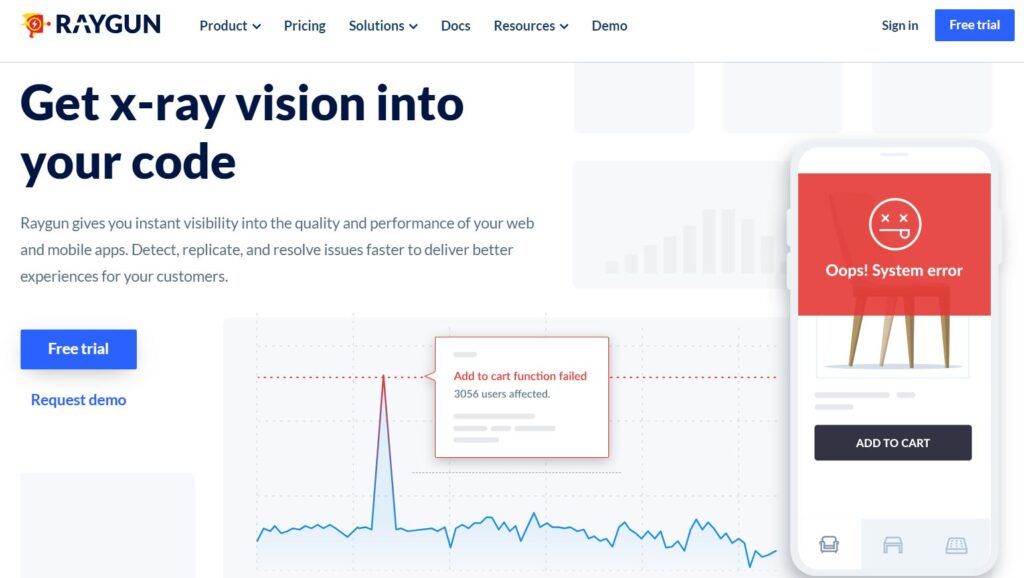
Raygun is an application performance monitoring service. It helps developers detect, diagnose and fix issues that affect the end-user experience of web and mobile apps. It tracks errors, performance metrics, and user sessions on how apps behave in production. It allows developers to improve app reliability and fix errors for a better user experience.
Features:
- Raygun records user sessions and playback capabilities for easier reproduction of issues.
- Alerts developers via email, SMS, and notifications about priority crashes and performance issues.
- Provides analytics on app usage, including frequency of crashes, affected versions, and device details.
SignalFx
SignalFx is a real-time analytics platform for cloud, service, and microservice architectures. It provides visibility into metrics, traces, logs, and events to gain insights into app performance and user behavior. It collects and analyzes petabytes of metrics and traces from thousands of microservices. It helps developers troubleshoot issues faster, optimize costs and deliver high-quality services.
Features:
- Supports searching, filtering, and analyzing log events.
- Allows exploring metrics data using charts, graphs, histograms, percentiles, anomalies, etc.
- Provides a traces explorer to view, filter and analyze traces and spans.
- Applies APM methodologies like latency breakdowns and volume to microservices and cloud-native apps.
The Status Page
The Status Page is a status monitoring service for developers and DevOps teams. It aggregates metrics from tools like Raygun, SignalFx, and Prometheus into a single status dashboard. It displays metrics, alerts, deployment status, and uptime percentage in an easy format. It provides visibility into quality and enables faster resolution of issues.
Features:
- It can increase transparency into the application status and key metrics.
- Helps resolve issues quicker by providing all relevant information in one place.
- Helps project stakeholders stay up-to-date with apps’ health and performance.
- Aggregates health status and information from various tools into a single dashboard.
Gremlin
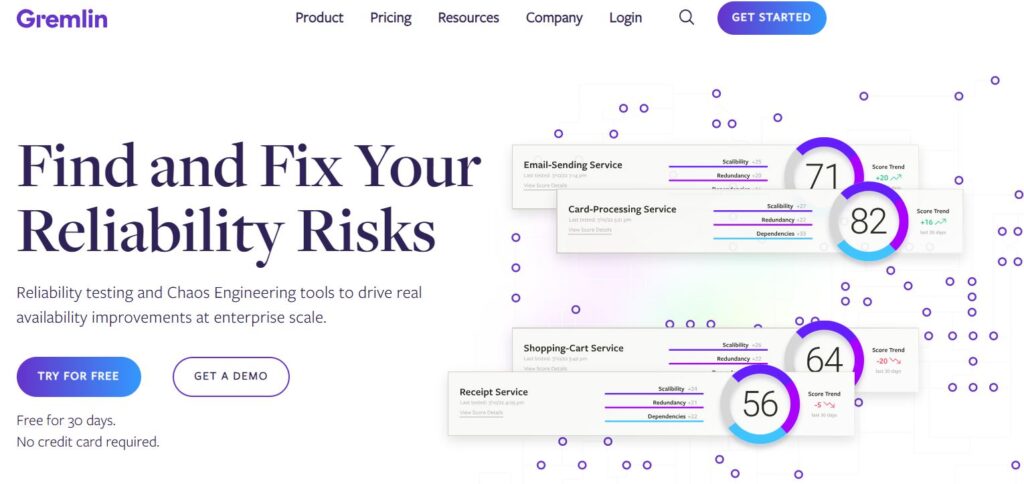
Gremlin is a graph database with a graph-based query language called Gremlin. It stores query graphs with billions of vertices and edges. Gremlin can model complex relationships between data and queries with expressive traversals. It is used by companies to gain insights into user behavior, fraud detection, knowledge graphs, and network analysis.
Features:
- Gremlin has a flexible schema or no schema.
- Gremlin supports complex traversals and pathfinding queries on graphs.
- Helps businesses unlock the power of corresponding data through flexible graph queries.
- Supports storage on many distributed storage systems such as Amazon DynamoDB and Azure Cosmos DB.
Gradle
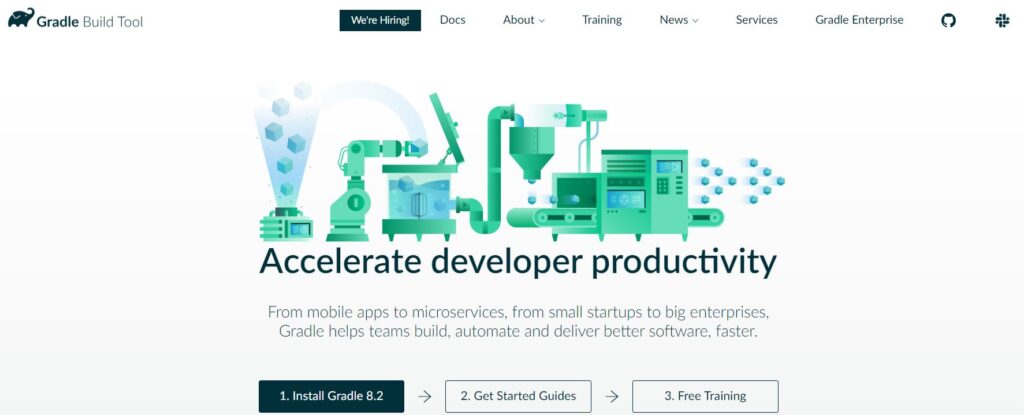
Gradle is an open-source build automation tool. It uses XML or Groovy-based build scripts to automate and manage the compilation of source code into binary code. Gradle supports programming languages like Java, C++, Python, Scala, and Groovy. Gradle builds are reproducible, incremental, and extensible.
Features:
- Builds, tests, publishes, and more for any project using the suitable build script.
- Builds and manages web and mobile apps, microservices, and enterprise software.
- Reduces repetitive manual work, ensures outcomes, and enables faster development cycles.
- Helps developers automatically compile, package, deploy, or publish their applications efficiently and predictably.
Terraform
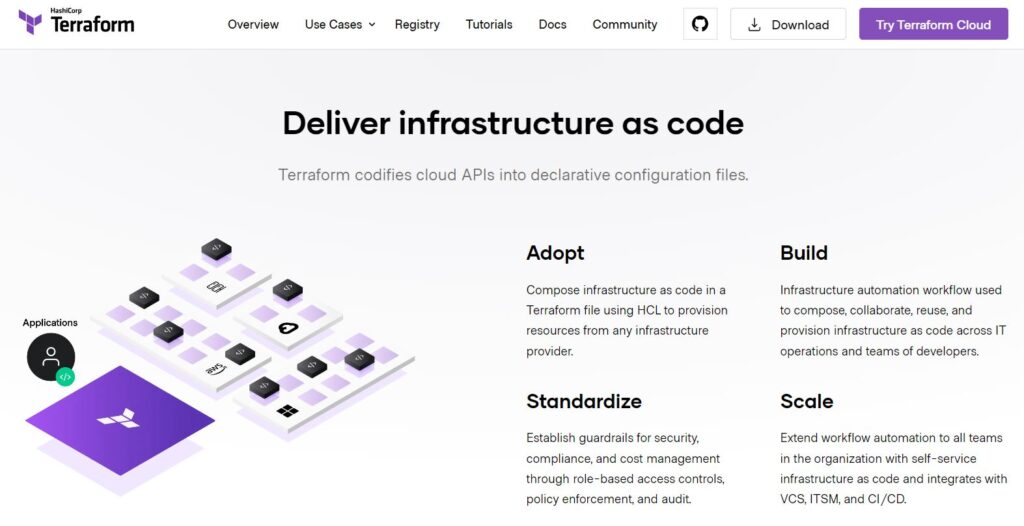
Terraform is an open-source infrastructure as a code tool. It helps create, change, and version infrastructure safely and efficiently. It allows developers to provision resources across cloud providers using abstracted APIs. It treats infrastructure as code to improve infrastructure management, deployment, and versioning. Terraform supports major cloud providers, including AWS, GCP, Azure, Kubernetes, VMware, etc.
Features:
- It executes plans to build the infrastructure and apply changes to reduce drift.
- Terraform leads to reduced human errors, optimized costs, and increased productivity.
- It helps ensure consistency, reusability, enforceable policies, and automated deployments across environments.
- It uses configuration files written in Hashicorp Configuration Language (HCL) to describe infrastructure components and their configurations.
Nagios
Nagios is an open-source infrastructure monitoring tool. It monitors network services, hosts, databases, and protocols. Nagios collects metrics on parameters bandwidth usage, disk space, running processes, and service. It uses a modular approach with plugins and templates for any infrastructure component.
Features:
- It uses config files, templates, and plugins to set objectives for each resource.
- Alerts administrators via email, SMS, visual indications, or automated actions.
- Nagios provides real-time monitoring of metrics through a centralized, web-based interface.
- It helps identify performance bottlenecks, avoids service outages, and achieves Service Level Agreements.
Snort

Snort is a lightweight network intrusion prevention and network intrusion detection system. Snort’s open-source and lightweight nature allows deployment at edge locations with limited resources. Snort uses rules written in Snort Rules Language (SNORT) to detect suspicious network behavior based on protocols, traffic patterns, signatures, and anomalies.
Features:
- It detects known malicious traffic based on signatures and unknown threats.
- Snort helps gain visibility into network threats, ensure integrity, and prevent breaches.
- Used by ISPs, government agencies, and the military for network threat prevention and monitoring.
- Snort helps network administrators enhance cybersecurity and comply with regulatory requirements.
Prometheus
Prometheus is an open-source monitoring and alerting toolkit. It collects time series metrics from configured targets or scrapes endpoints. Users can write recording rules in Prometheus Query Language (PromQL) to calculate new metrics from existing ones. Prometheus collects metrics from targets using a process called scraping. Prometheus uses queries to analyze metrics and detect anomalies. Prometheus scales by adding more servers to increase storage capacity and processing power.
Features:
- Evaluates rules and store the results as new time series in its database.
- Can send alerts via email, SMS, chat apps (Slack, MS Teams), or partner alerting services.
- Can detect sudden metric value changes to identify possible issues with the collection process.
- Server component exports metrics, rules, alert configurations, and time-series datasets using APIs.
- Helps developers monitor app metrics, detect performance issues, analyze trends over time, and set alerts.
Gitlab
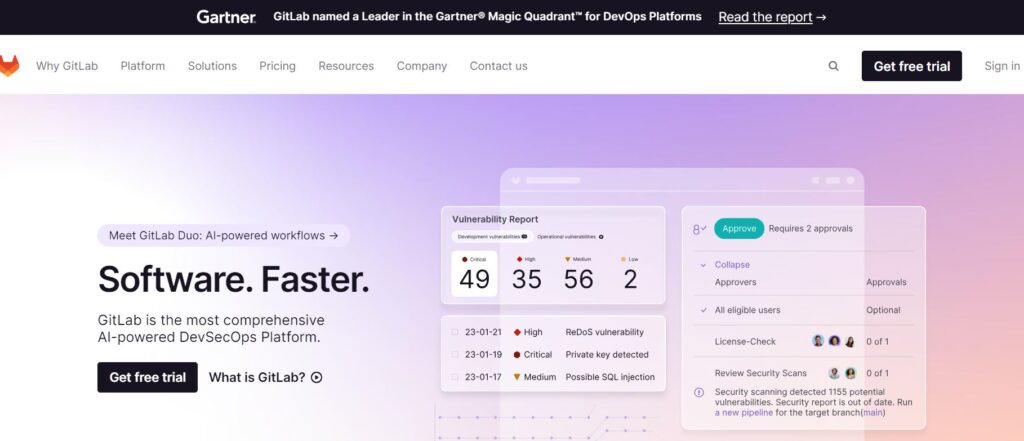
GitLab is a web-based version control repository and Git management application. GitLab helps developers collaborate, build and deliver great code. GitLab provides a single application for the entire development lifecycle. It supports Git repositories, issue tracking, code review, continuous integration, delivery, and monitoring. It ensures all project information remains in one place with a consistent look and feel.
Features:
- Businesses can reduce costs, improve quality, and enhance security and compliance using Gitlab.
- Gitlab streamlines the development process from ideation to monitoring, enabling faster software delivery.
- Improves visibility across the development team, simplifies workflows, and synchronizes data between services.
- It supports multiple repositories, projects, groups, and users. Gitlab offers fine-grained access control, multi-factor authentication, and activity monitoring to ensure security.
In conclusion, DevOps tools have become essential for the software development process and for improving the quality of applications. Each tool has unique features and benefits; learning them can help you become a more proficient DevOps professional. Whether you’re a developer, operations professional, or IT professional, learning DevOps tools can benefit you and your organization. So, start learning the best DevOps tools in 2023 and take your software development process to the next level.
FAQs
What are the benefits of learning DevOps tools?
Learning DevOps tools can help you streamline your software development process, reduce the time to market, and improve the quality of your applications.
Do I need to be a developer to learn DevOps tools?
No, you don’t need to be a developer to learn DevOps tools. DevOps is a collaborative approach that involves developers, operations, and other IT professionals. Learning DevOps tools can benefit anyone involved in software development and IT operations.
Are these DevOps tools free to use?
Many DevOps tools are open-source and free to use. However, some tools may require a paid license for certain features or usage limits.
Which DevOps tool should I learn first?
It depends on your specific requirements and the nature of your job. However, Docker, and Git are some of the most popular DevOps tools you should consider learning first.
How long does it take to learn DevOps tools?
The time it takes to learn DevOps tools depends on the complexity of the tool and your prior experience. Some tools may be easier to learn than others. Still, it’s recommended to dedicate at least a few weeks to learning and to practice practising each tool.









