Backup and disaster recovery software helps organizations protect their data and systems in the event of data loss, cyber-attacks, natural disasters, or other catastrophic events. This type of software enables businesses to back up critical data and applications and recover them quickly when needed.
Also Read: 20 Best Tools For Learn To Code In 2023: Code Your Way to Success
Table of Contents
Overview
Backup and disaster recovery software includes tools for backing up data, archiving data, replicating data to offsite locations, and orchestrating the recovery of data and systems. Key components include:
- Backup: Creates copies of data and applications that can be used to restore systems after data loss or system failure. Backups can be full system backups or incremental backups that only copy data that has changed.
- Archiving: Moves infrequently used data to low-cost storage for long-term retention. Archive data can still be retrieved when needed.
- Replication: Copies data to offsite locations in real time. Used for disaster recovery to minimize data loss.
- Recovery orchestration: Automates the recovery of systems and data using backups, archives, and data replicas. Speeds up the recovery process.
Understanding Backup and Disaster Recovery
Backup refers to copying critical data and systems so they can be restored in the event of data loss or system failure. Disaster recovery enables the restoration of systems and data in the aftermath of a natural or man-made disaster. Disaster recovery also focuses on restoring business operations as quickly as possible.
Top 10 Best Backup and Disaster Recovery Software
Veeam Backup & Replication
Veeam Backup & Replication is a popular backup and disaster recovery software solution for virtualized environments. It provides backup, replication, and recovery capabilities for VMware vSphere and Microsoft Hyper-V virtual environments. The software includes an intuitive web-based management console to control backup, replication, and restore activities as well as built-in reporting, monitoring, and notifications.
Key Points
- Helps avoid data loss due to issues with backups and ensures VMs can be recovered.
- Minimizes replication bandwidth consumption when replicating offsite.
Redstor: Backup Solutions and Services
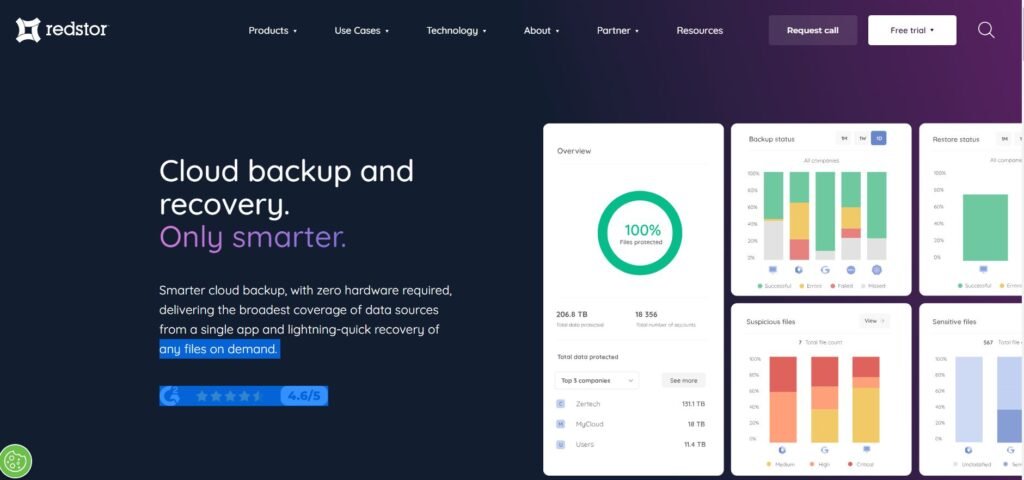
Redstor is a data protection company that provides on-premise and cloud backup solutions for businesses. Their main focus is helping organizations protect their data, applications, and systems from data loss and downtime. Redstor provides professional services to help organizations plan, deploy and optimize their backup environments.
Key Points
- It offers flexible billing and transparent pricing without any hidden fees.
- It provides a secure location to store backup data.
Backblaze
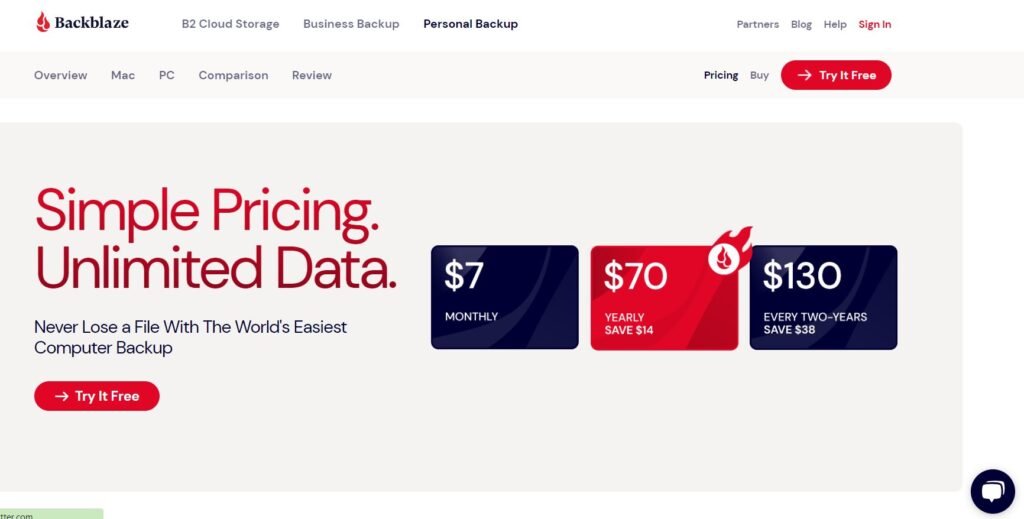
Backblaze is a cloud backup service primarily focused on consumers and small businesses. Businesses pay a flat monthly or annual fee based on the number of PCs they need to back up, not how much data they store. Backblaze Business Backup aims to offer a simple, affordable, and unlimited cloud backup solution for small businesses.
Key Points
- Supports both physical and virtual machines.
- Receive unlimited support directly from Backblaze to assist with setup, restoration, or any issues.
Commvault
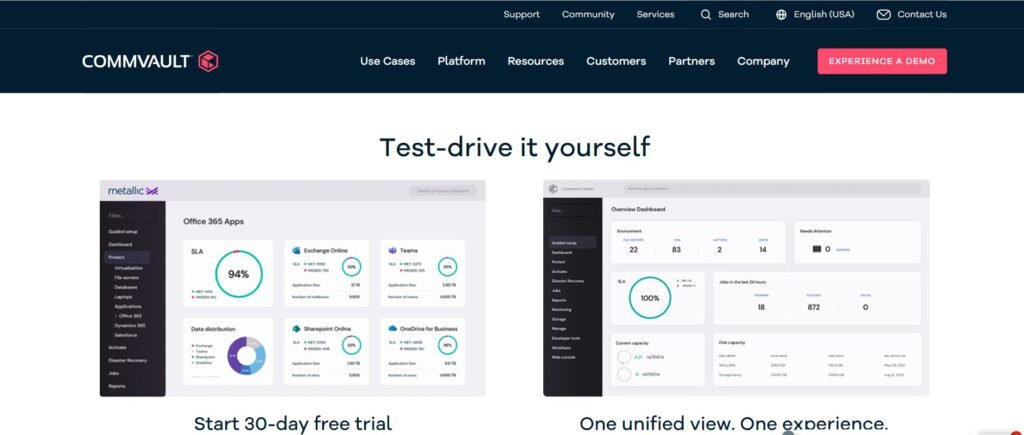
Commvault is a Backup and Recovery software, that provides comprehensive data protection with a single solution for all backup needs. Commvault supports various storage targets for backup data including disk, tape, object storage, and the cloud. Commvault has a centralized management console that provides visibility into all backup jobs.
Key Points
- It provides various recovery options including file-level restoration, virtual machine restores, and application item recovery.
- It optimizes storage utilization and ensures the security of backup data.
Amanda
Amanda is an open-source backup software that is used to create and maintain backup archives. It is designed for reliability, ease of use, and flexibility. It uses a client-server architecture with a central server and distributed clients. Amanda encrypts backup data using standard encryption algorithms to ensure the security of backups in transit and at rest.
Key Points
- Amanda allows administrators to configure flexible backup schedules to suit their organization’s needs.
- It can store backup data in an efficient compressed format.
Carbonite
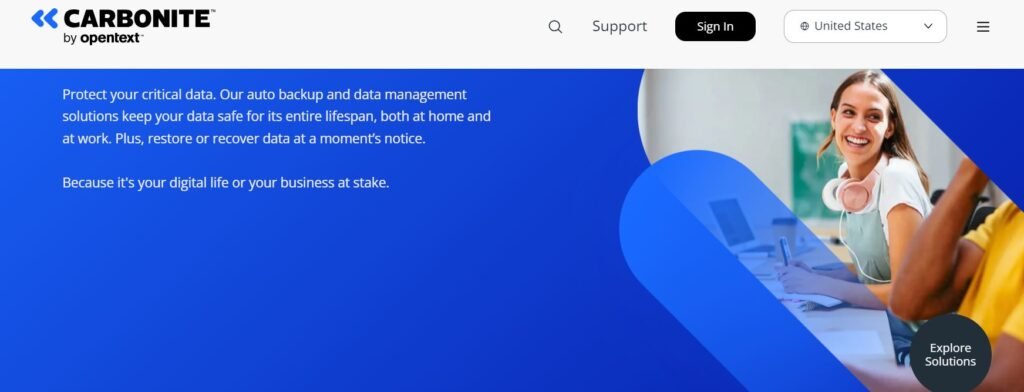
Carbonite is a cloud backup provider that offers data protection and disaster recovery solutions for small and medium businesses. The software provides granular file recovery, restoring individual files or folders from any point in time during the retention period. Carbonite complies with major compliance standards like PCI DSS, HIPAA, and GDPR to meet regulatory requirements.
Key Points
- Data is backed up to Carbonite’s secure cloud servers.
- Carbonite offers enterprises 24/7 phone and email support from data protection experts.
Veritas System Recovery
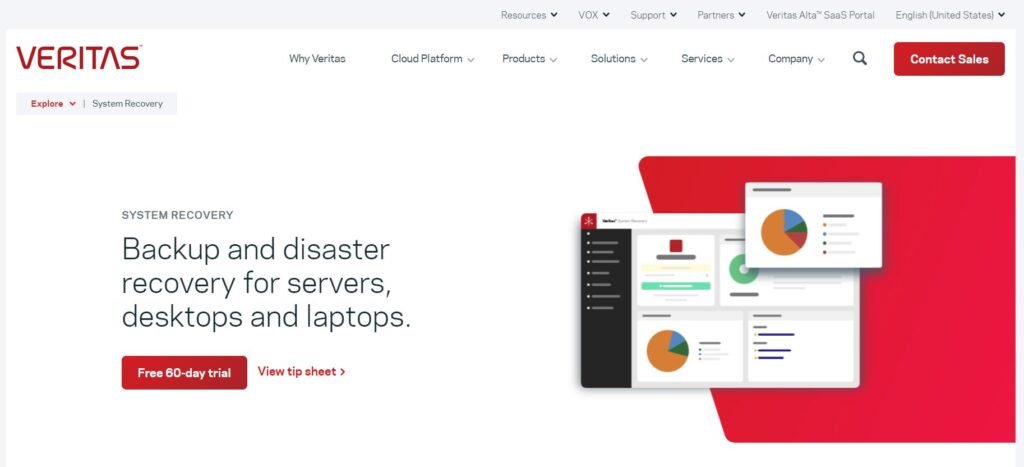
Veritas System Recovery is data protection software from Veritas Technologies that provides complete backup, recovery, and disaster recovery for physical, virtual, and cloud environments. It can back up and recover physical and virtual machines running Windows, Linux, and UNIX operating systems.
Key Points
- The software provides image-level, and file-level recovery options directly from the backup console for fast restores.
- It provides crash-consistent backups that allow restore of full virtual machines even after an unplanned outage.
- It supports tape drives and libraries in addition to disk storage as backup targets.
Zerto
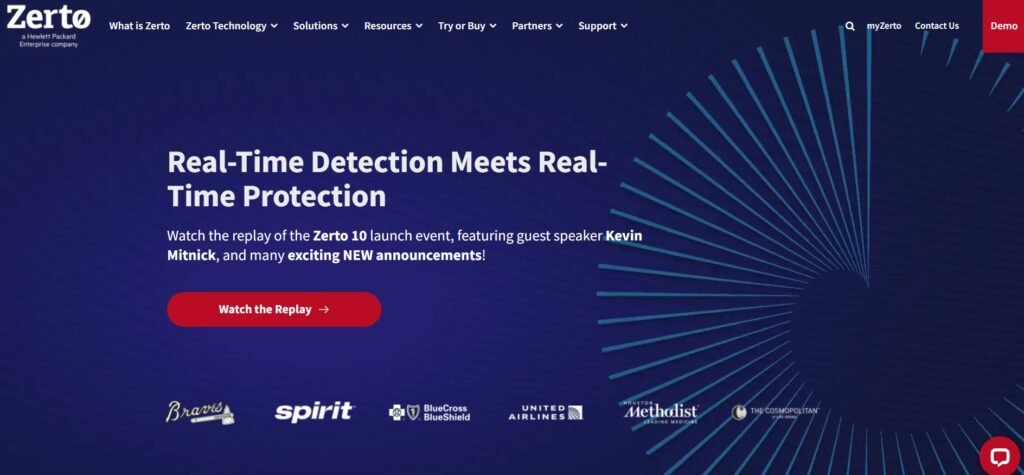
Zerto provides disaster recovery and business continuity solutions for virtualized and cloud environments. It captures every change to virtual machines as they happen. It allows non-disruptive testing of disaster recovery plans by instantly activating secondary copies of virtual machines for testing. In the event of a disaster or outage, Zerto allows organizations to failover their entire virtual infrastructure or specific applications to the secondary site with one click.
Key Points
- It provides crash-consistent backups and transaction consistency across replicated virtual machines.
- It ensures the security of data by encrypting data in flight between sites and data at rest in secondary sites.
N2WS Backup & Recovery
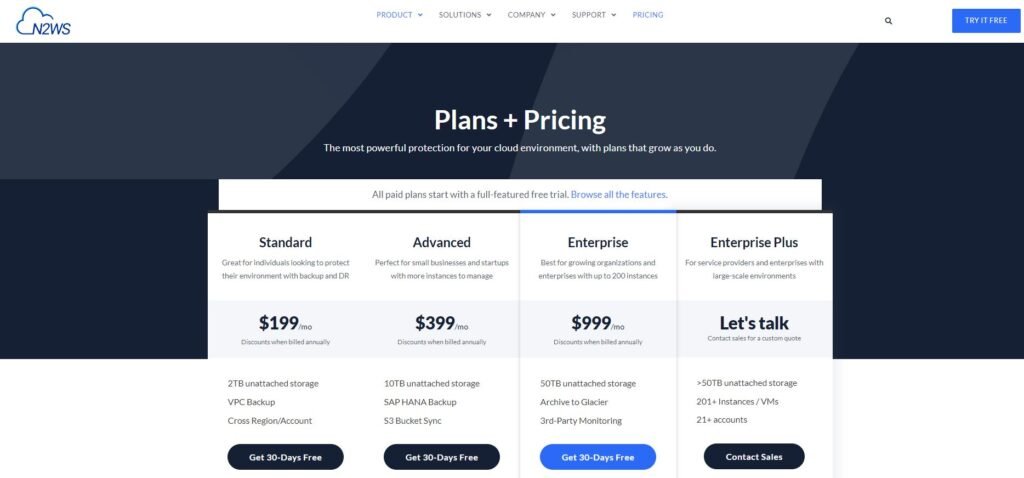
N2WS Backup & Recovery is data protection software from N2WS that provides backup, recovery, and disaster recovery for virtual, physical, and cloud environments. It aims to deliver reliable backups, optimized performance, flexibility, and on-demand restore capabilities.
Key Points
- It supports backing up physical servers and endpoints.
- Administrators can centrally manage all backups from a single web-based console.
Factors to Consider When Choosing Backup and Disaster Recovery Software
- Scalability and flexibility: The software needs to handle increasing amounts of data and workloads as your business grows. It should also support different types of backups (full, incremental, differential, etc.) and deployment models (on-premises, cloud, hybrid).
- Compatibility with existing infrastructure: The software must work with your existing storage, databases, applications, operating systems, virtualization platforms, etc.
- Cost and Licensing models: Compare the costs and available licensing options (perpetual license, subscription, capacity-based, etc.) to choose the most budget-friendly option for your needs.
- Support and customer service: Evaluate the level of support provided by vendors including phone support, documentation, training, cloud service status updates, etc. Software updates and patches are also important for maintaining security and compliance.
In Conclusion, With the amount of data loss and downtime that can result from cyber attacks, natural disasters, and system failures, backup and disaster recovery software have become essential for businesses of all sizes. Choosing a comprehensive yet affordable solution can help organizations protect critical systems and data while ensuring business continuity.
FAQ
What are backup and recovery tools?
Backup and recovery tools create copies of data and system configurations to safeguard against data loss or corruption. They allow users to restore data and system states after failures or data loss incidents.
Which recovery tool is best?
There is no single best recovery tool. Common examples of recovery tools are backup software, disk imaging tools, and system restore points. The best tool depends on the use case and data requirements.
What is the best backup and disaster recovery software?
There is no single best backup and disaster recovery software. Popular options include Veeam Backup, and Microsoft Azure Backup. The best option depends on factors like budget, storage requirements, frequency of backups needed, and restore capabilities required.









