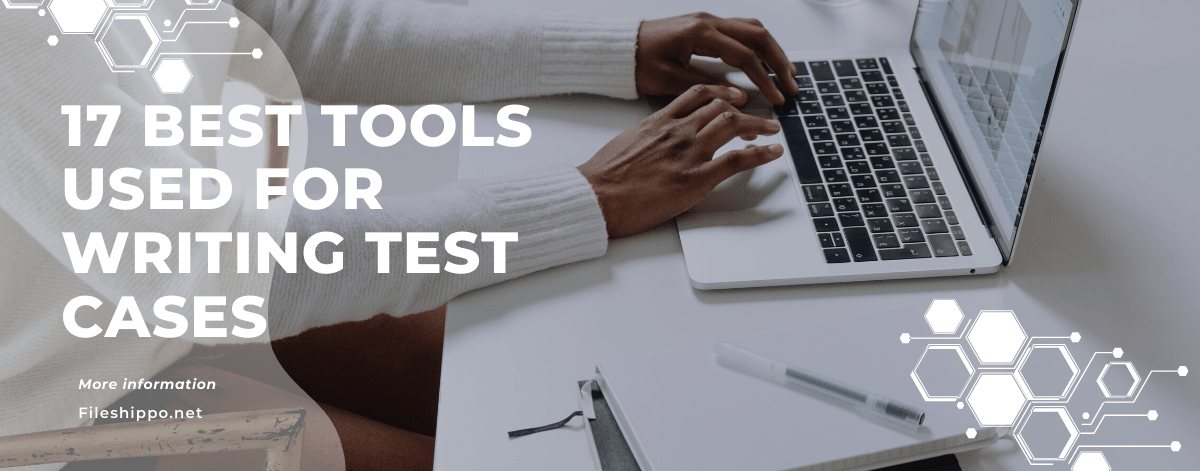Tools used for writing test cases help QA professionals to design, create, and manage test cases effectively. These tools provide an intuitive interface for designing test cases and features for executing and tracking them. These tools enhance testing strategies by streamlining development, improving reusability, and standardizing approaches across initiatives.
Some options focus specifically on defining and managing test cases. They provide features for authoring test conditions, inputs, expected results, and pass/fail criteria that are easy-to-use yet robust interfaces. Libraries support organizing, reusing, and maintaining a large collection of test cases. Integrations synchronize changes and ensure traceability between test cases and other artifacts like requirements, test plans, or defect management.
Also Read: Why AnyDesk Is The Future of Remote Work and Collaboration In 2023
Table of Contents
Top Tools Used For Writing Test Cases
Kualitee
Kualitee is an ALM (Application Lifecycle Management) platform for on-the-go development teams. Kualitee provides flexible quality solutions. It captures objectives, plans testing strategies, and monitors metrics. Kualitee establishes requirements, designs test cases, tracks defects, and generates insights reshaping priorities and advancing progress.
XQual
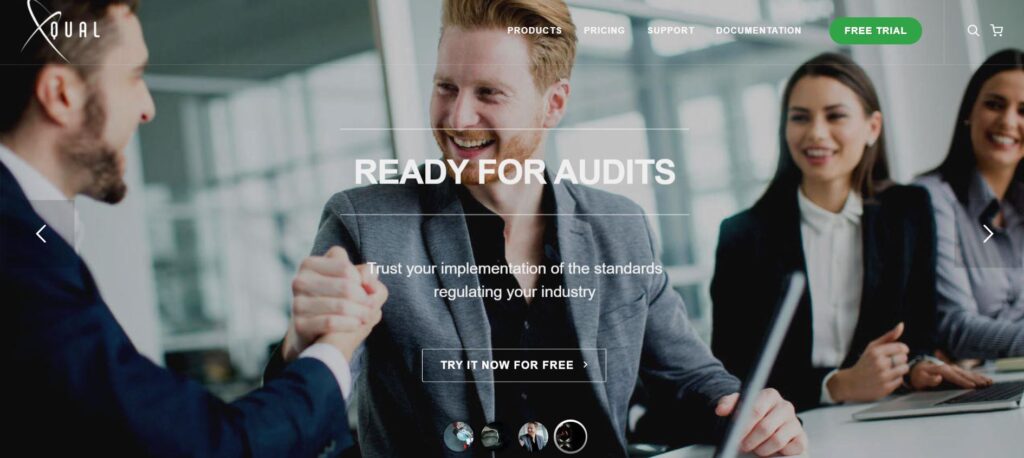
XQual is an open-source test management tool offering a flexible and extensible solution for managing software testing.XQual leverages knowledge and machine learning to optimize management and results. XQual develops predictive insight, redefines opportunities, and empowers evidence-driven management.
PractiTest
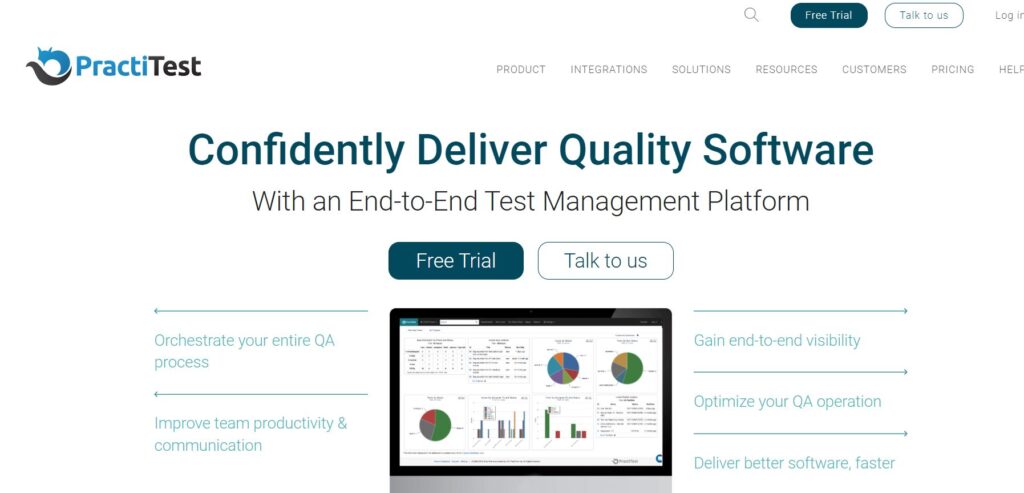
PractiTest is a holistic ALM software that offers flexibility to manage the entire software development process. PractiTest supports testing lifecycles end-to-end. It manages planning, execution, defects, reporting, and artifacts across manual, automated, and hybrid methods. PractiTest streamlines development, quality, and time-to-market through flexibility, reusability, and integrated features.
Test Collab
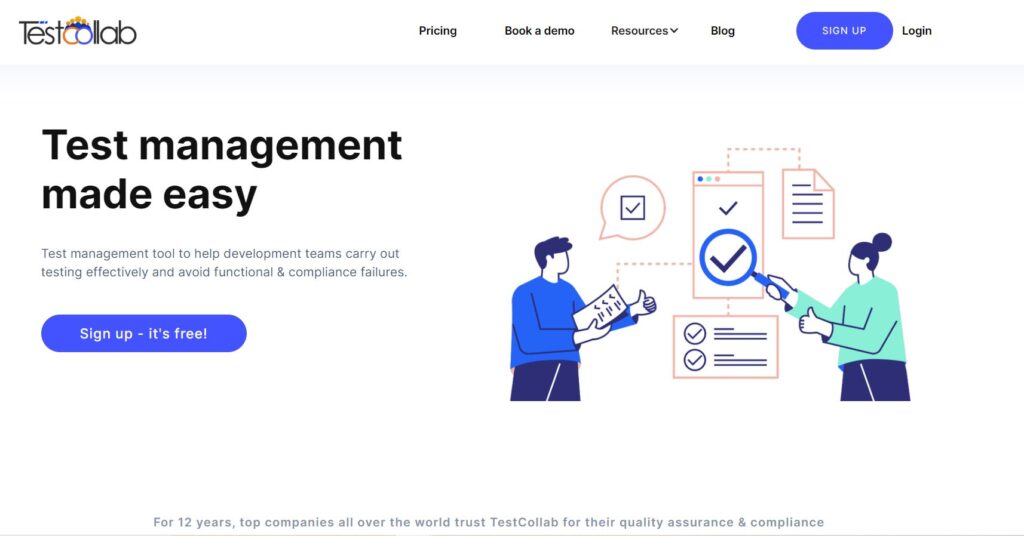
Test Collab is a cloud-based test management tool that focuses on improving communication between testers and developers. Test Collab collaborates across teams and projects. It brings together testing planning, tracking, reporting, and reusing tests, test cases, and associated work. Test Collab simplifies coordination, sharing knowledge, and building quality through intuitive workflows and management.
SpiraTest
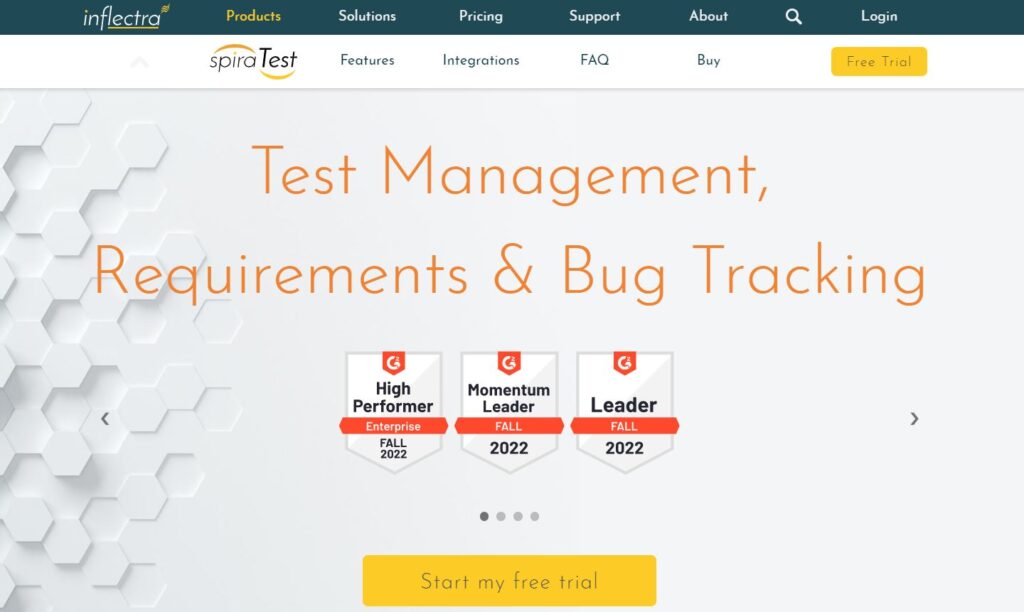
SpiraTest is a comprehensive test management tool with features like test planning, execution, reporting, requirements management, and defect tracking. It provides a centralized repository for managing test cases and integrations with various automation tools to streamline the testing process. It standardizes strategies, operations, and quality system-wide.
TestCaseLab
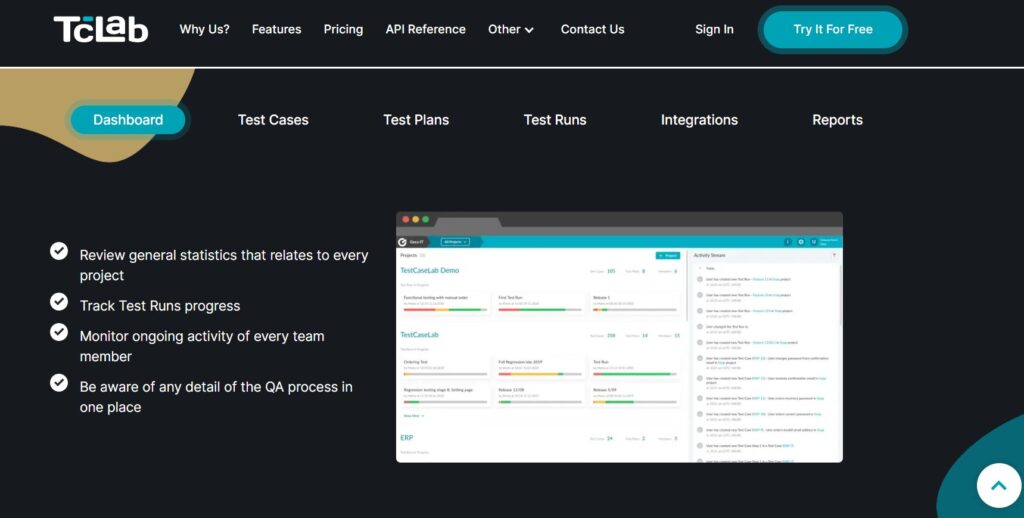
TestCaseLab is a web-based test management tool designed for manual QA testers. TestCaseLab manages and reuses test cases. It establishes shared libraries and supports concurrent editing, generation, import/export, and integration. TestCaseLab cultivates consistency, coverage, productivity, and repetitive quality by streamlining development and promoting reusability across tools and teams.
Testiny
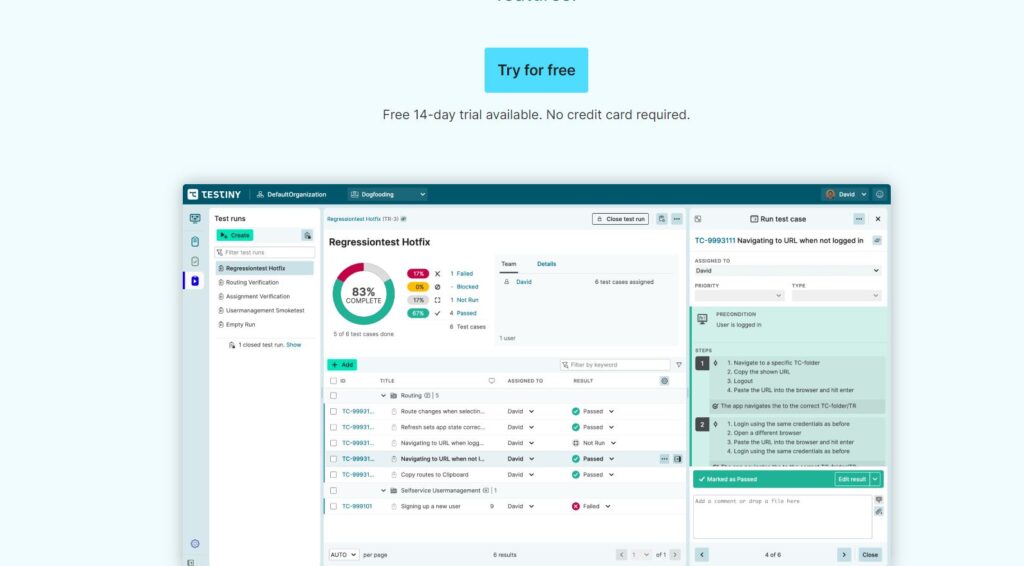
Testiny is a test management tool that seamlessly integrates with popular tools like Jira and Slack. Testiny simplifies quality management across projects. It establishes requirements, tracks testing methodology, and monitors results in an intuitive hub. Testiny combines planning, progress, defects, and reporting to advance impact through insight and oversight.
Qase
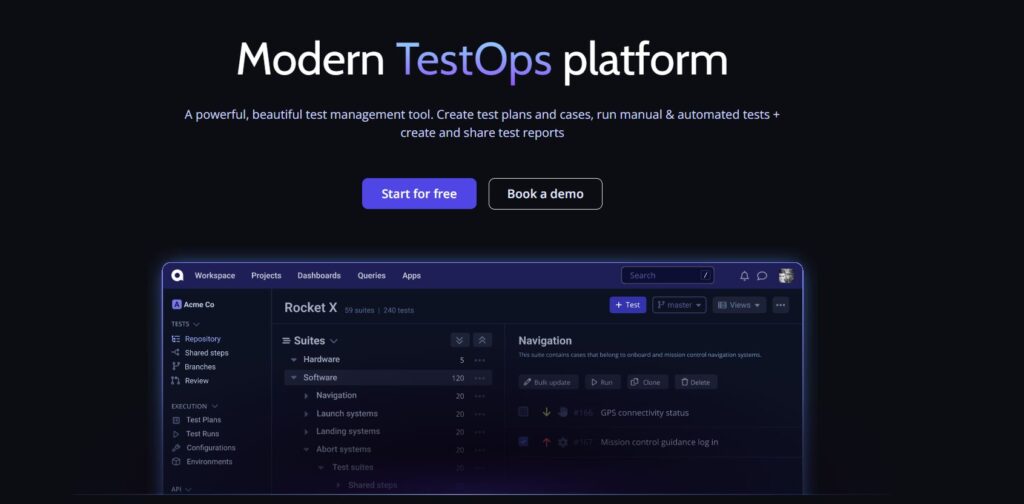
Qase is a modern test management tool that makes relationships that enable prediction and foresight. It applies machine learning, aggregating metrics, and identifying patterns informing strategic decisions with quantified confidence. Qase expands human perspective shaping progress through knowledge rather than superficial functionality.
devZing
devZing is a test management tool that offers bug tracking, version control, project management, and collaboration features. It streamlines complex management methodologies into simple, integrated, and centralized control. devZing aligns testing with business priorities enabling optimized results and time-to-market through flexibility and evidence-based practices.
TestMonitor
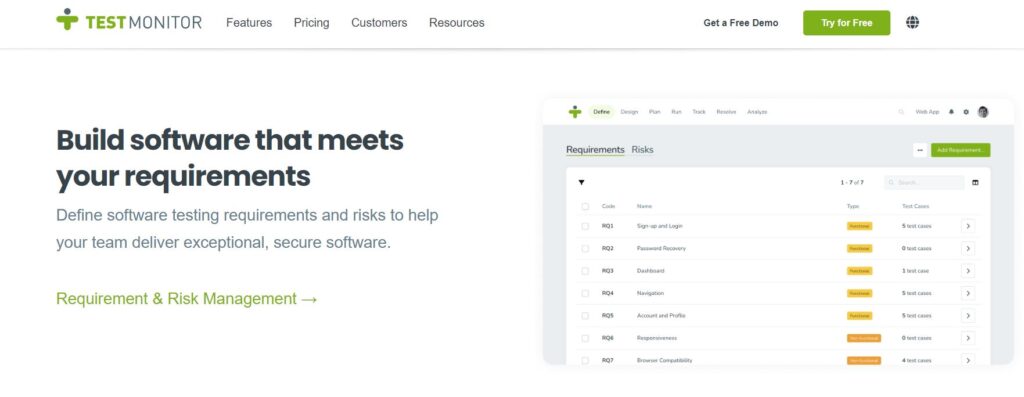
TestMonitor is a test management tool that offers features like test case management, execution, reporting, defect tracking, and integrations with various automation tools. It provides a unified, centralized view of planning, execution, defects, reporting, and compliance. TestMonitor ensures oversight and control at scale through flexible management and integrated information selection.
Tricentis
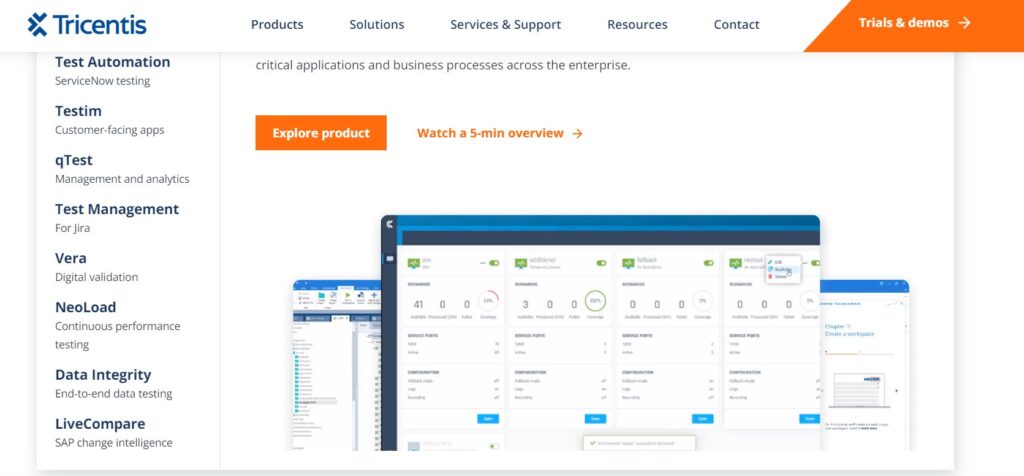
Tricentis is a test management tool offering the best solution for automating tests without scripting. Tricentis applies machine learning adapting methods, continually optimizing key metrics and driving innovation through insights rather than superficial functionality.
Applause
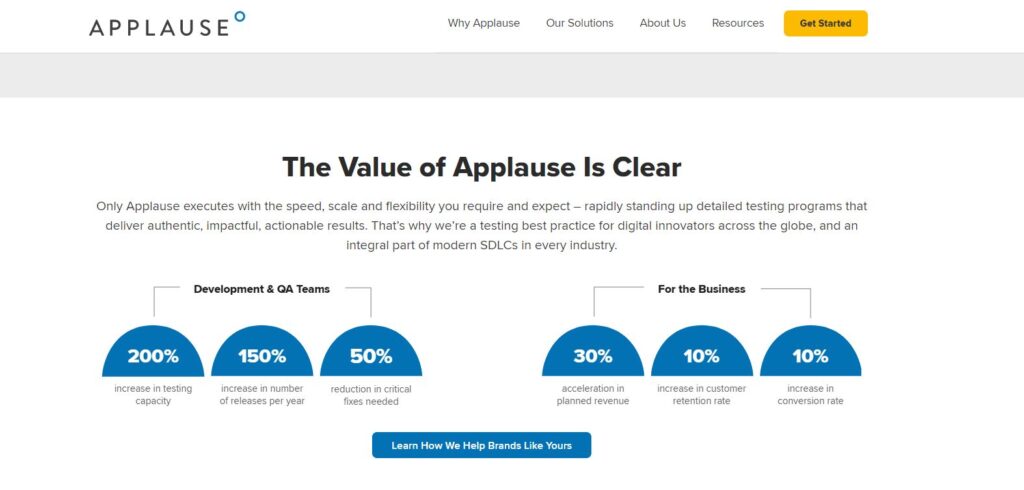
Applause is a test case management-as-a-service that offers features like test planning, execution, and reporting. Applause expands perspectives by applying analytics, enabling data-driven decisions, and optimizing results through knowledge about real-world usage and impact.
TestLink
TestLink is an open-source test management tool that provides a web-based interface for creating and managing test cases, along with test execution and reporting. It combines planning, tracking, reporting, and defects in an intuitive hub. TestLink simplifies management through integrated flexibility and insight, informing optimized progress.
Zephyr
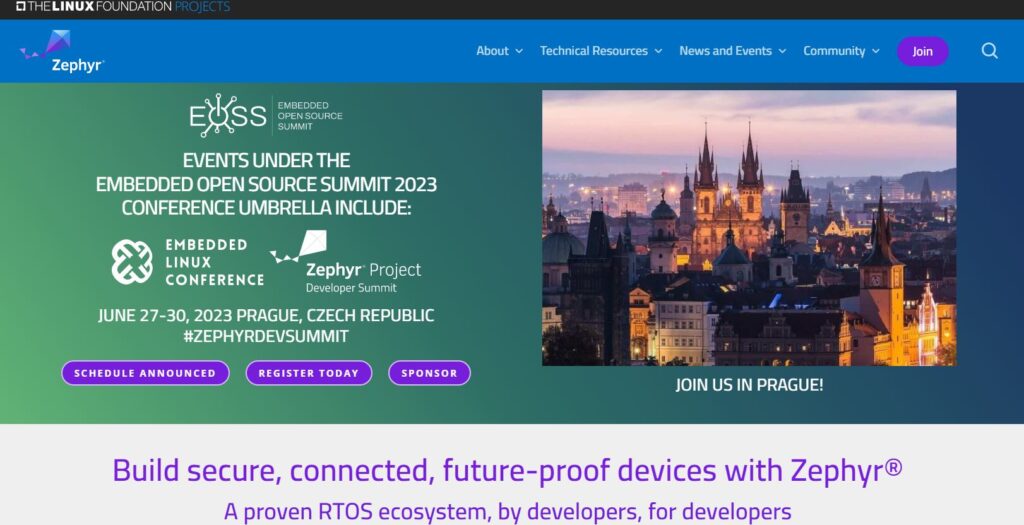
Zephyr is a test management tool that offers the best Jira integration for test case management. Zephyr captures objectives and evaluates risks informing strategies empirically. It aggregates metrics, monitors trends, and generates predictions guiding strategic decisions and key investments, enabling impact. Zephyr cultivates foresight shaping innovation through knowledge rather than superficial functionality.
Testpad
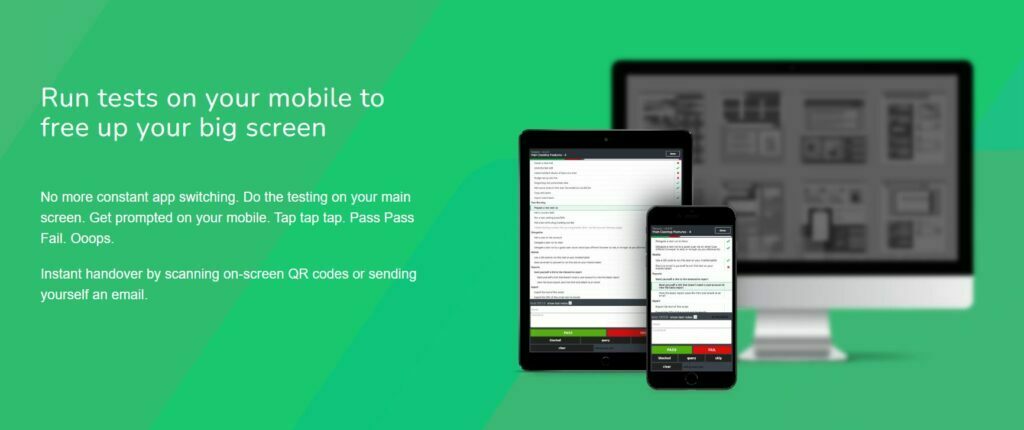
Testpad is a simple and intuitive test management tool that offers a unique approach to managing test cases. Testpad cultivates timeliness and results through flexibility, usability, and centralized control. Testpad facilitates efficiency and quality, focusing time and effort.
QA touch
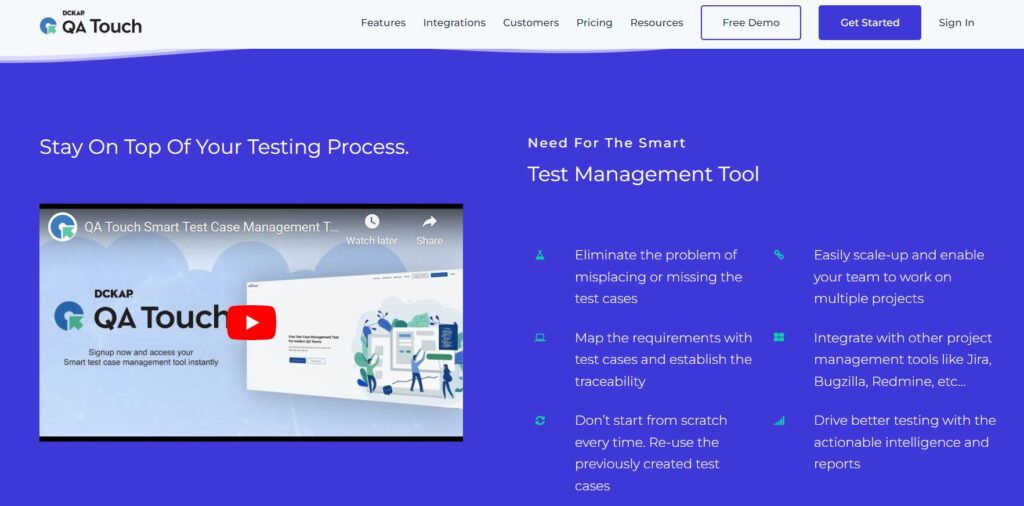
QA touch is an end-to-end test management solution that brings teams together to advance progress. It simplifies coordination, collaboration, artifact sharing, and integrated reporting. QA touch cultivates cohesion through intuitive workflows and management, streamlining productivity while sustaining quality.
TestRail
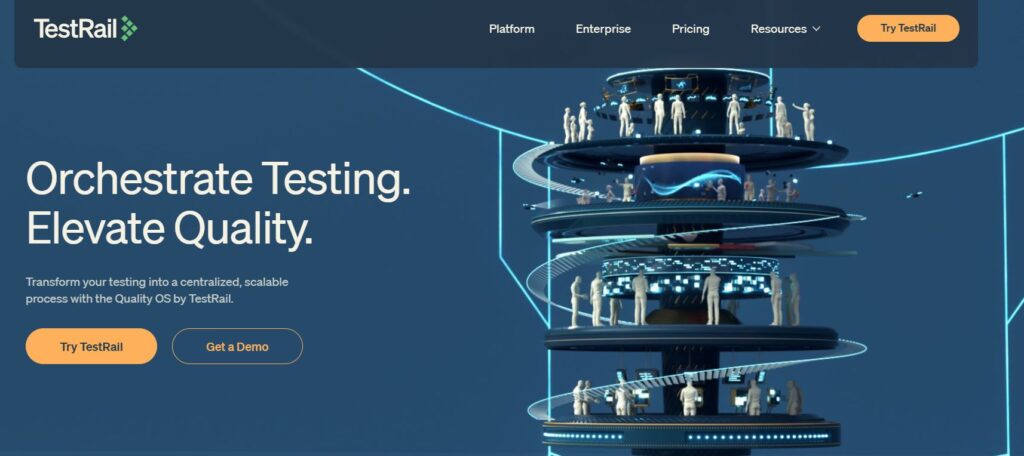
TestRail is a comprehensive test management tool that establishes requirements, monitors lifecycles, and ensures standardized quality. It aligns projects through a centralized hub coordinating planning, tracking, reporting, and defects. TestRail provides flexibility and governance at scale through integrated information, control, and visibility across stakeholders and initiatives.
TestLodge
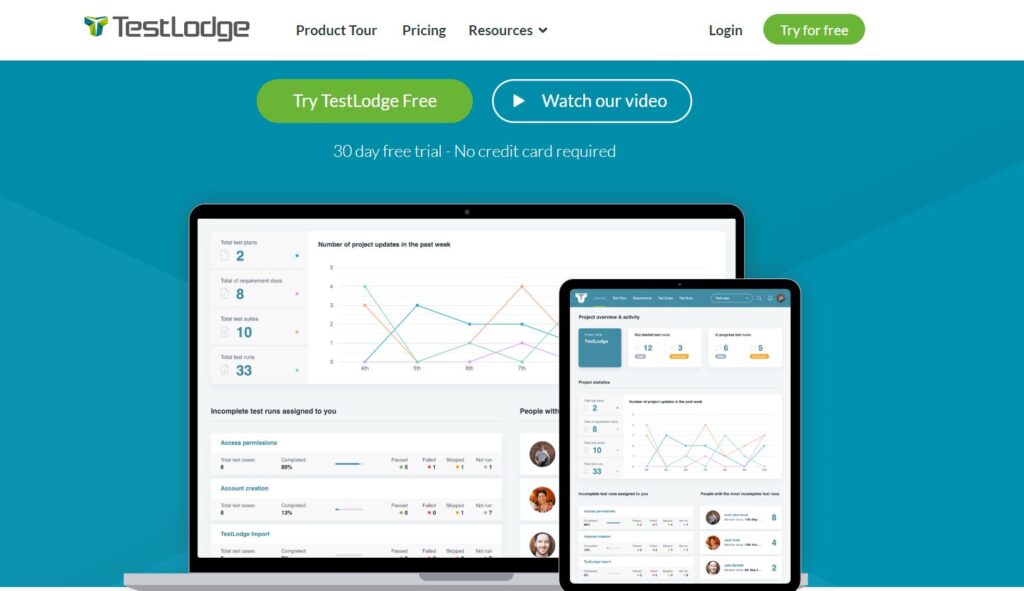
TestLodge is a test case management software for beginners that facilitates testing strategies and operations management. It aligns quality objectives with business priorities through intuitive planning, tracking, reporting, and integrated issue management. TestLodge simplifies sustaining compliance, standardization, and optimized results through flexibility, centralized control, and evidence-based decision-making.
How to write test cases – Steps Everyone Must Follow
Very few people know about writing test cases, but if some write, they don’t know the right way to write test cases. Here are some tips for writing effective test cases:
- Define clear and specific objectives: What exactly are you testing? Specify features, functions, workflows, or any other scope of testing. This will guide the test cases you develop.
- Determine test inputs: Identify valid, invalid, normal, edge, and extreme inputs that will be used to test the software or system. Cover a wide range to ensure robustness.
- Specify expected outputs: For each test input, define the expected correct output or result. This establishes a baseline to verify if the actual output matches.
- Include pass/fail criteria: Clearly indicate if a test has passed or failed based on whether the actual output matches the expected result for a given input. Provide details on failures or issues observed.
- Anticipate potential issues: Identify risks, edge cases, bugs, or other problems that could cause incorrect results or system errors. Develop test cases to validate problem resolution.
- Consider all workflows and conditions: Test cases should evaluate the full range of system functionality and features under different conditions covering sequential steps, optional paths, error handling, etc.
- Ensure comprehensive coverage: Develop enough test cases to validate software specifications and requirements fully. Also, Look for missing tests or conditions where the system is uncapped.
- Keep test cases realistic: Use valid real-world data and input cases whenever possible. Unrealistic test data may show false positives or miss key issues.
- Make test cases repeatable: Clearly document all steps, data, and expected outcomes to set up and run a test case. This enables re-running tests and comparing results.
- Track key metrics: Record details like test case IDs, statuses (pass/fail), counts (passed/failed), severity levels, root causes of issues, and resolution details. Monitor progress and quality.
- Review and validate: Have someone other than the original developer review test cases and results to get a fresh perspective. Discuss questions, ensure objective coverage, and determine if changes are needed.
- Update as needed: Continue refining test cases as enhancements are made to the software to keep them relevant and comprehensive for all new features and capabilities.
In conclusion, using the right tools to write test cases is essential to ensure that software is thoroughly tested and ready for release. These tools provide an efficient way to create, manage, and execute test cases, helping teams to streamline the testing process and catch any issues before they make it to production. By using test cases writing tools like TestRail, PractiTest, TestCollab, and Zephyr, teams can improve testing efficiency and accuracy, software quality, and customer satisfaction. Choosing the right tool depends on a team’s specific needs and requirements. Still, with so many options, a test case writing tool suits every team.