Do you miss playing your favorite Game Boy Advance (GBA) games? The good news is that you can now relive those nostalgic moments on your Android device! To do this, you’ll need the best Android GBA emulator. An emulator acts as a virtual GBA console, allowing you to play your beloved GBA games on your phone or tablet. But with so many options available, it can be challenging to choose the right one. In this guide, we will explore and recommend the best Android GBA emulators. By considering factors like compatibility, performance, and features, you can find the perfect emulator to bring back the joy of playing GBA games on your Android device.
Read Also: Top 22 Best Tools To Find Bugs In Website In 2023
Table of Contents
What are GBA Emulators?
GBA emulators allow you to play Gameboy Advance (GBA) games on non-Nintendo devices like Android phones, tablets, or computers.
A GBA emulator is a software program that mimics or imitates the hardware and software environment of the original Gameboy Advance console. This makes it possible to run and enjoy GBA games on other devices not designed for it.
What is a GBA Emulator for Android?
A GBA emulator for Android allows you to run and play your favorite Gameboy Advance (GBA) games on your Android smartphone or tablet.
Gameboy Advance emulators mimic the original GBA console’s hardware and software environment, allowing you to run and enjoy GBA games on an Android device.
Top GBA Emulators for Android Phones and Tablets
RetroArch
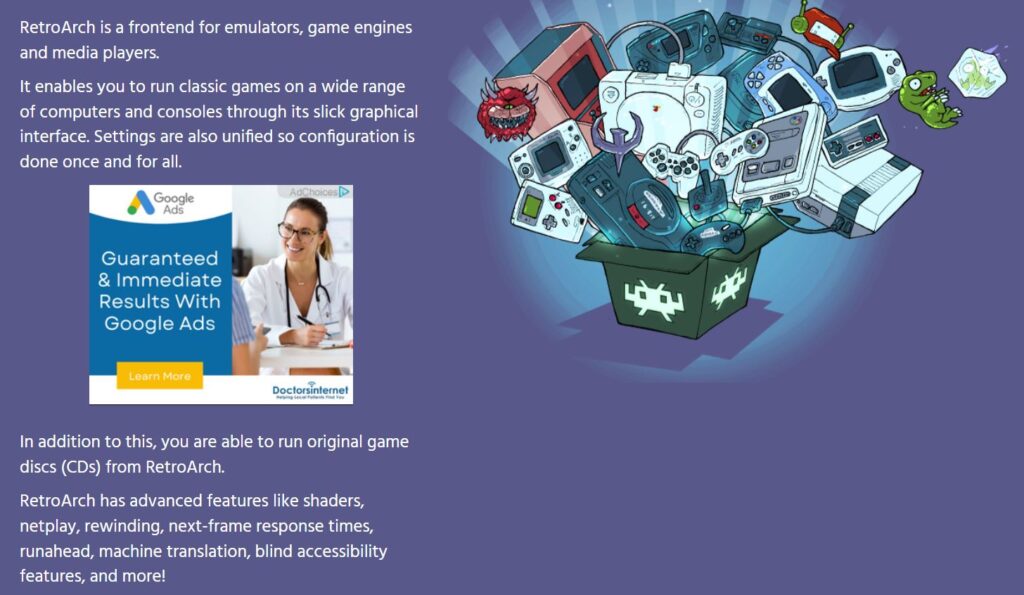
It is a powerful emulator that not only supports GBA but also a wide range of retro consoles. It provides high-accuracy emulation through re-calculated graphics, shaders, and cheat support. The emulator delivers fast and stable performance. It is open source with an active community constantly updating and improving it. RetroArch has a unified and customizable interface that makes switching between emulators easy.
mGBA

mGBA is a light but fully-featured emulator focused solely on GBA emulation. It aims to deliver the best GBA emulation experience through high compatibility, near-flawless accuracy, and consistent performance. The emulator supports saving at any time, cheat codes, sharing to a clipboard, aspect ratio choices, and more. It is free, open source, and compatible with the latest Android versions. Updates are frequent, fixing issues and adding requested features.
ePSXe
ePSXe is an emulator that supports not just GBA but also PlayStation 1 gaming on Android. It has an intuitive yet customizable interface. Its Features include the ability to overclock the emulator, controller remapping, and graphic and sound customization. The app has a built-in database of thousands of GBA and PS1 games, automatically downloading game saves and information. ePSXe is compatible with most Android devices and provides a stable emulation experience.
emubox
emubox is an advanced emulator with a huge database of over 9000 GBA games built-in. It provides high-speed GBA emulation through optimized hardware acceleration. Its features are: save states, cheat codes, fast forward, rewind, and customizable controls. The emulator is compatible with most Android devices and offers decent performance. emubox has a clean and simple user interface that makes navigating and launching GBA games effortless. It is monetized through optional ad removal and custom themes.
BatGBA
BatGBA is an accurate and full-featured emulator that aims to provide frame-by-frame emulation for the best GBA gaming experience on Android. The emulator has an intuitive interface and supports features like cheat codes, save states, rewinding screenshots, and Bluetooth gamepad configuration. BatGBA runs smoothly on most Android devices and is compatible with the latest Android versions. It is open source and sees frequent updates from an active developer community to fix issues and add new features.
Higan
Higan is an emulator that strives for pixel-perfect accuracy to provide an authentic emulation of the original GBA console. It attempts to emulate the GBA hardware almost flawlessly. This precise emulation comes at the cost of performance, with Higan running slower than other emulators. However, the trade-off provides an emulation experience as close to the real GBA. Higan is compatible with the latest Android versions and supports features like save states, cheat codes, rewind, and controller mapping.
Lemuroid
Lemuroid is an all-in-one emulator that supports multiple retro gaming systems. It provides high compatibility across various Android versions and devices. It offers customizable controls and settings for aspect ratio, scaling, and shaders. The emulator’s interface is clean and easy to use. It allows importing ROMs from other emulators and has features like rewind, fast-forward, and cheat codes. Lemuroid is open-source and well-maintained by active developers. It provides a stable and performance-focused emulation experience.
VisualBoyAdvance
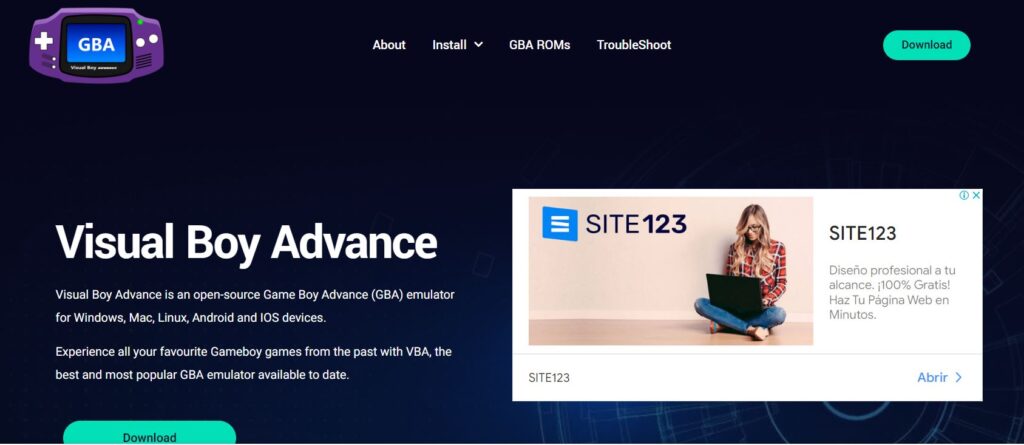
VisualBoyAdvance is a popular GBA emulator especially known for its high accuracy and compatibility. It aims to reproduce the hardware behavior of the original Gameboy Advance console as closely as possible. VisualBoyAdvance supports features like cheats, custom color profiles, save states, rewinding, as well as screen filtering and stretching. The emulator performs well on Android and works smoothly on most devices. It is actively developed to fix issues and add useful features.
No Cash GBA

No$GBA is a free and lightweight GBA emulator for Android. It provides basic emulation with save states and fast-forward being the key features. No Cash GBA has a simple user interface and is easy to use. The emulator runs smoothly on most Android phones and tablets. However, It is ad-supported, and performance may sometimes be negatively impacted. No Cash GBA is best suited for casual GBA gaming on a budget Android device.
ClassicBoy Pro
ClassicBoy Pro is a full-featured emulator that supports GBA and various retro consoles. It provides high emulation speed and accuracy for a smooth gameplay experience. The emulator allows saving states, rewinding, fast forward, cheats, button mapping, and file management. ClassicBoy Pro has customizable settings for screen filtering, ratio, and scaling. The interface is intuitive and easy to use. It smoothly emulates GBA games on most Android devices. The app has no advertisements and is updated frequently with improvements and new features.
My Boy
My Boy is a well-known GBA emulator for Android known for its compatibility, performance, and features. It aims to provide an authentic GBA gameplay experience with near-flawless emulation. It is compatible with various Android versions and devices. It provides essential features like built-in BIOS, controller support, cheats, save states, rewinding, and screen recording. The emulator’s interface is simple and themeable. It optimizes performance with features like adjustable rendering resolution and an option to disable rendering effects. The app sees regular updates from developers to enhance emulation and fix bugs.
Criteria for selecting the best Android GBA emulator
When selecting the best Android Game Boy Advance (GBA) emulator, there are several criteria key factors that provide a smooth and enjoyable gaming experience on your Android. Here are they:
- Compatibility: Ensure that your chosen emulator is compatible with your Android device. Check the emulator’s system requirements and make sure it supports your Android version and hardware specifications.
- Performance: Look for an emulator that offers good performance and smooth gameplay. Consider factors such as frame rate, audio quality, and overall responsiveness. Reading user reviews and feedback can provide insights into the emulator’s performance.
- Game Compatibility: It’s crucial to select an emulator that can run a wide range of GBA games without issues. Look for compatibility lists or user reviews mentioning the games they have successfully played on the emulator. Compatibility issues may include graphical glitches, sound problems, or game-breaking bugs.
- User Interface: A user-friendly and intuitive interface can greatly enhance your gaming experience. Look for an emulator that provides easy-to-use controls, customizable settings, and features like save states, cheat code support, and fast-forwarding options.
- Graphics and Audio Settings: Consider the emulator’s ability to adjust graphics and audio settings to suit your preferences. Some emulators offer options to enhance visuals, such as screen filters, shaders, and resolution scaling. The ability to adjust audio settings, including volume and sound quality, is also important.
- Stability and Updates: Choose an emulator that is regularly updated and maintained. This ensures compatibility with the latest Android versions and fixes bugs or performance issues. Emulators with a large and active user community are more likely to receive regular updates and support.
- Additional Features: Some emulators may offer additional features that enhance the gaming experience. These can include multiplayer support, controller support, cloud saves, and integration with online gaming communities.
- Advertisements and In-App Purchases: Consider the presence of advertisements and in-app purchases within the emulator. While many emulators are available for free, some may include ads or offer premium versions with additional features. Assess how these factors may affect your overall experience.
- Reviews and Recommendations: Read user reviews, feedback, and recommendations from trusted sources or fellow gamers. This can provide valuable insights into the overall quality and performance of different emulators.
In conclusion, various GBA emulator apps are available for Android users seeking to play classic Gameboy Advance games on their smartphones and tablets. However, to enjoy an authentic GBA gaming experience, a good emulator should provide high compatibility, accuracy, and performance optimization. Features like cheat support, save states, and custom controls enhance the gaming experience.
Of the different emulators discussed, My Boy! Stands out as the best GBA emulator for Android due to its compatibility with various devices, accurate hardware emulation, good performance, and comprehensive set of useful features. Its built-in BIOS, render optimization, and regular updates deliver an authentic GBA gaming feel. Suppose you want a reliable yet feature-rich GBA emulator for your Android device. In that case, it is undoubtedly the one to go for.
FAQs
What is a GBA emulator?
A GBA emulator is software that mimics a Gameboy Advance console. It allows you to play GBA games on Android phones and computers.
What is the recommended GBA emulator for Android?
My Boy is considered the best GBA emulator for Android. It has high compatibility, accurate emulation, good performance, and many useful features.
Are GBA emulators safe to use?
Most GBA emulators are safe if downloaded from trusted sources. However, some can contain malware, so only install emulators from reputed developers.
Which GBA emulator allows cheats?
Many GBA emulators support cheats to enhance gameplay. Emubox, mGBA, My Boy and Visual Boy Advance are some emulators that allow cheat codes.
best android gba emulator









