In today’s data-driven world, efficient Extract, Transform, and Load (ETL) processes are essential for organizations to extract valuable insights from their data. ETL scheduling tools play a crucial role in automating and orchestrating these processes, ensuring timely and accurate data integration. ETL scheduling refers to planning and scheduling ETL jobs across a data warehouse.
ETL jobs extract data from many source systems and transform the data to fit operational needs. It loads the data into a centralized data warehouse. It ensures that ETL jobs run at the appropriate times and in the correct sequence. An ETL scheduler tracks the status of all jobs and notifies administrators in case of any failures or delays. In this article we take an overview of some popular tools that streamline ETL workflows, making data integration more manageable and efficient.
Also Read: Top 22 Best Tools To Find Bugs In Website In 2023
Table of Contents
top tools for ETL automation and scheduling
SSIS
SQL Server Integration Services is Microsoft’s ETL tool. It uses a graphical designer to construct integration packages by combining data sources. SSIS works with SQL Server and Azure SQL Database/Synapse Analytics. It ensures high-performance extraction, transformation, and loading of data.
Features:
- Primarily an IT tool.
- Provide Limited self-service capabilities.
Matillion
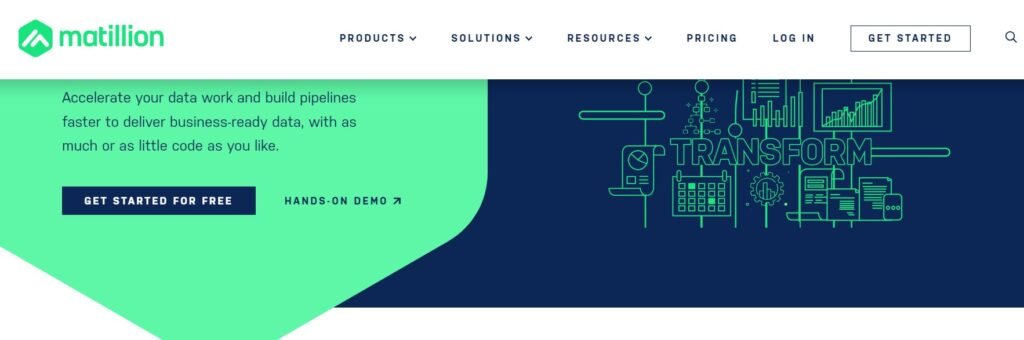
Matillion is an AWS-native data integration platform. It delivers a no-code workflow designer to automate data preparation and modeling tasks. It provides governance features to control access. It ensures quality while empowering technical and non-technical users. It offers scalable and governed self-service for managing data across workflows.
Features:
- Covering all major sources and sinks, as well as advanced transformations.
- Supports both IT and citizen data scientists for data integration, preparation, and modeling.
Rivery
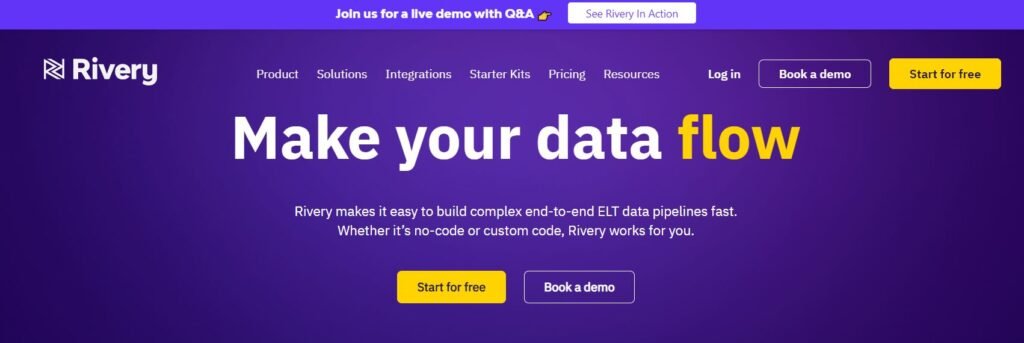
Rivery is a cloud-native data integration service. It provides reusable components and connectors to model ETL/ELT pipelines without coding. Its point-and-click workflow designer enforces governance through access controls and impact analysis. It delivers a collaborative self-service experience for technical and citizen data scientists. Prepare and integrate data at scale in a trusted, governed environment.
Features:
- Offer more flexibility and advanced scheduling options.
- A much broader set of transformations and connectors.
- Offer data features like access control, data quality checks, lineage tracking, and impact analysis.
Advanced ETL Processor
It provides an easy-to-use graphical interface for building ETL workflows and jobs. It ensures high-performance extraction, transformation, and loading of data. The tool offers connectors, transformations, scheduling, and handling errors between sources and targets.
Features:
- Captures high-level changes.
- Supports Advanced ETL Processor On-premises.
Hevo
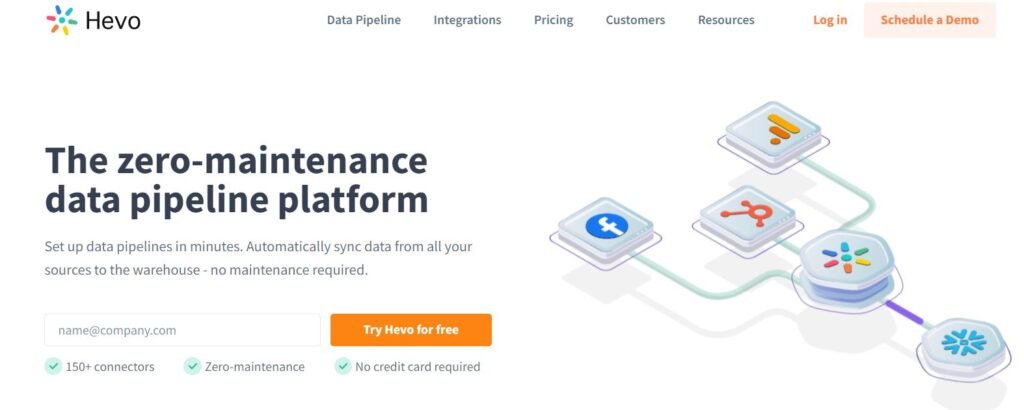
Hevo is an ETL scheduling software that automates data ingestion workflows. It allows users to schedule ETL jobs to extract data from various sources, transform it, and load it into data warehouses. It has integrations with tools like JIRA, Apache Airflow, and MLflow.
Features:
- Intuitive drag-and-drop interface instead of coding cron jobs.
- Built-in dashboards provide complete visibility into running jobs.
Pentaho
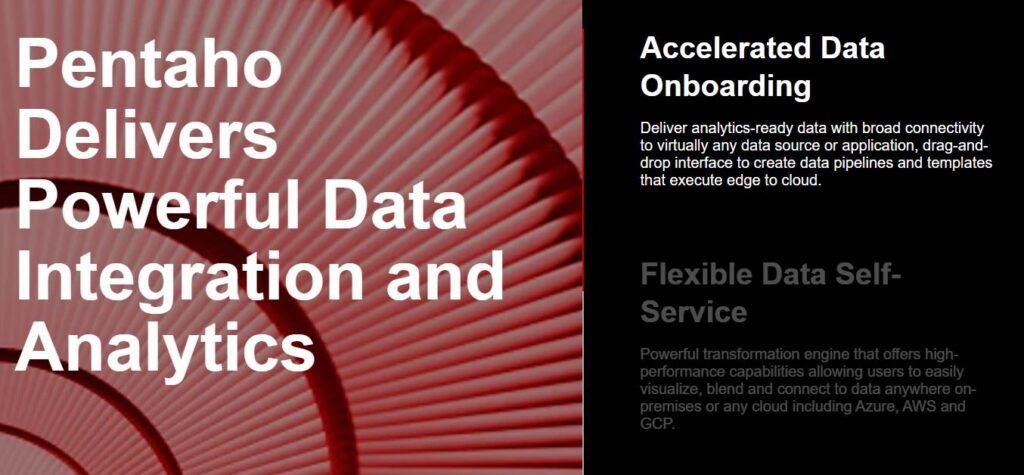
Pentaho is an open-source data integration solution. It combines a graphical workflow designer and entries for metadata-driven development for centralized management. Pentaho automates data extraction, transformation, and loading across on-premises, cloud, and hybrid deployments. It ensures quality through data access controls, profiling, and validation while streamlining preparation.
Features:
- Provide access controls, metadata management, data quality checks, and governance features.
- There is a wide range of transformations (around 100), including scripts, pivots, joins, lookups, etc.
Grouper
Pentaho is an open-source data integration solution. It combines a graphical workflow designer and governance features for management. Pentaho automates data extraction, transformation, and loading across on-premises, cloud, and hybrid deployments.
Features:
- Supports Cloud-native (AWS, Azure, GCP) platform.
- Supports 150+ connectors across databases, files, APIs, systems, etc.
ZEMA
ZEMA is a cloud-based workflow automation platform. It delivers a code-free workflow designer to model end-to-end ETL/ELT pipelines through picks and drops. ZEMA combines governance features for managing access and quality with self-service capabilities. It enforces data integration of data across on-premises, cloud, and hybrid environments.
Features:
- Supports advanced scheduling features like work stealing and resource allocation.
- Covering files, databases, APIs, IoT, and integration systems for both cloud and on-premises.
Flatly
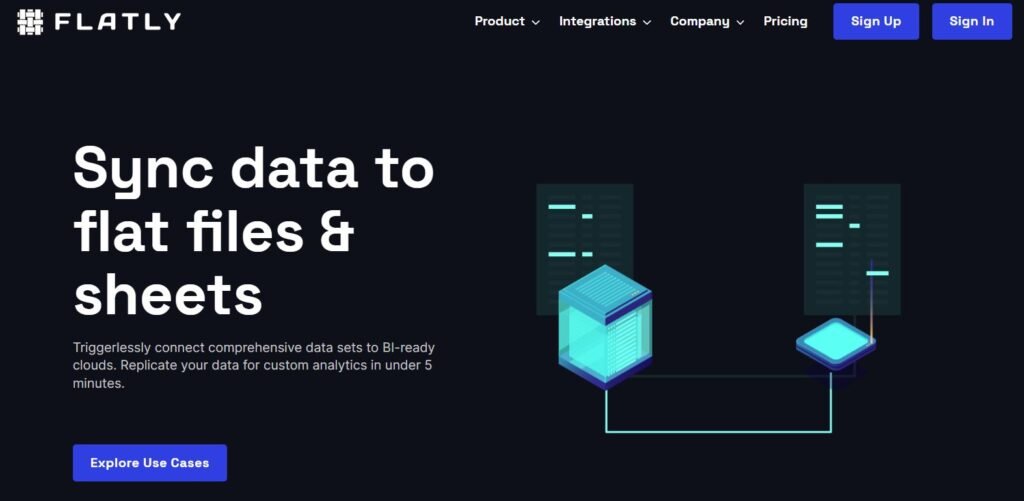
Flatly provides a scalable workflow automation platform. It delivers a visual designer and reusable components for building ETL/ELT pipelines without coding. Flatly combines governance and self-service using access controls, metadata tagging, versioning, and notifications. It streamlines the preparation and integration of quality data and citizen data scientists.
Features:
- Integrates with files, databases, datasets, APIs, webhooks, etc.
- Offers point-and-click workflow design, recurrence schedules, and time triggers.
K3
K3 is an enterprise-grade data integration platform. It offers complex model pipelines without coding for Joiners, Transformers, and Connectors. K3 enforces governance through centralized management, impact analysis, versioning, and resource allocation. It delivers an experience for IT and business users to prepare and integrate data at scale.
Features:
- Include features like content validation, fuzzy matching, native data profiling, etc.
- Provides resource allocation, pausing/resuming schedules, and workflow overrides.
Informatica

Informatica is an industry-leading data integration solution. It provides a comprehensive platform for ETL/ELT, data governance, quality, and enterprise. It combines workflow automation with centralized governance for policy enforcement. It delivers high-performance and scalable data integration with various connectors and monitoring capabilities.
Features:
- Provides control through central data governance.
- Includes advanced options like scripts, joins, lookups, pivots, wrappers, caching, etc., for transformation.
IBM
IBM offers data integration offerings for on-premises, cloud, and hybrid use. IBM delivers high-quality and scalable data integration across various sources and targets. It offers various connectivity options, workload management, and disaster recovery capabilities. It provides consulting and managed services for deploying and operating data integration programs.
Features:
- IBM also provides fully managed data integration as a service.
- Provides features such as workload management, resource allocation, error handling, etc.
Common ETL scheduling approaches
- Calendar scheduling: Jobs run according to a predetermined schedule based on dates, days of the week. Easy to set up but lacks flexibility.
- Dependency-based scheduling: Jobs run on completing prerequisite jobs they depend on. It ensures the right sequence, but it can be difficult to configure dependencies between many jobs.
- Alert-based scheduling: Jobs trigger in response to certain events, alerts, or conditions. It provides dynamic scheduling but requires custom development to set up alerts and job triggers.
- Manual scheduling: An administrator starts Jobs manually at the appropriate times. Lacks automation and can be time-consuming, especially for many jobs. Prone to errors if not done carefully.
Best Practices for Efficient Scheduling Tools For ETL
Determining scheduling requirements upfront based on SLAs, dependencies, and resources.
- Starting with a simple schedule and adding complexity progressively.
- Testing schedules in a development/test environment before deployment to production.
- Monitoring schedules regularly and making changes as needed to optimize performance.
- Ensuring good documentation of schedules, jobs, dependencies, etc., for easy maintenance and troubleshooting.
- Providing appropriate access controls and security to prevent unauthorized changes to schedules.
- Many recurring and predictable tasks as possible using tools and best practices.
Importance of ETL Scheduling
- Ensures ETL jobs run on time: A good strategy ensures all ETL jobs start successfully within the scheduled time. Any missed or delayed jobs can lead to other operational issues.
- Maintains data integrity: It transforms large volumes of data from multiple sources into a data warehouse. Strict scheduling is needed to avoid data corruption. Overwriting in the wrong sequence or allowing them to overwrite each other’s data.
- Meets SLAs and compliance requirements: Most organizations have service level agreements (SLAs) and regulatory compliance requirements around data processing and reporting. An ETL schedule that does not meet these requirements can negatively impact the business.
- Optimizes resources: Executing too many jobs can overload system resources and compromise performance. It distributes job execution over the time window to maximize resources while completing jobs on time.
- Reduces extra costs: During peak business hours or weekends, meeting deadlines can incur extra costs due to higher resource usage charges from hosting providers or infrastructure teams. A good schedule avoids these extra costs whenever possible.
- Prevents jobs from conflicting: ETL jobs often access the same underlying data stores and components. Scheduling at overlapping times can cause data locks and resource contention with each other. The schedule needs to avoid such conflicts for smooth running.
- Facilitates dependencies: It depends on completing another job; the schedule must complete before the dependent job starts. Missing dependencies can lead to job failures and provide incomplete or invalid data.
- Enables alert-based scheduling: An alert-based scheduling approach for jobs with unpredictable runtimes can be helpful. It notifies administrators of requirements so they can start the job manually. Helps avoid missed job executions.
- Supports what-if analysis: Administrators can perform what-if analysis by reviewing schedules for different scenarios to determine potential risks, blockers, or performance issues. Allows making adjustments to schedules proactively before actual deployment and execution.
- Provides visibility into workload: It provides an overview of the workload, resource usage, job sequencing, risks, etc., at a glance. Aids planning, optimization, and management of schedules and resources.
In Conclusion, Modern scheduling tools for ETL combine self-service usability, governance, and robust management. They empower broader participation while maintaining control over data integration initiatives. With the wide range of features and usability of tools, you can choose a solution that suits your organization’s needs. These tools have revolutionized how businesses integrate data and evolve to meet demands.
FAQs
What is the role of ETL scheduling tools in data integration?
Scheduling tools for ETL automate and manage the execution of ETL workflows, ensuring timely and accurate data integration from various sources.
Are ETL scheduling tools suitable for both batch and real-time data integration?
Yes, many scheduling tools support both batch and real-time data integration. They offer scheduling options based on time intervals, events, or triggers to cater to different integration needs.
How do ETL scheduling tools ensure data integrity and reliability?
ETL tools enforce data integrity by defining proper sequencing, error handling, and retries in the ETL workflows. They also provide monitoring and alerting capabilities to detect and address issues promptly, ensuring reliability.









